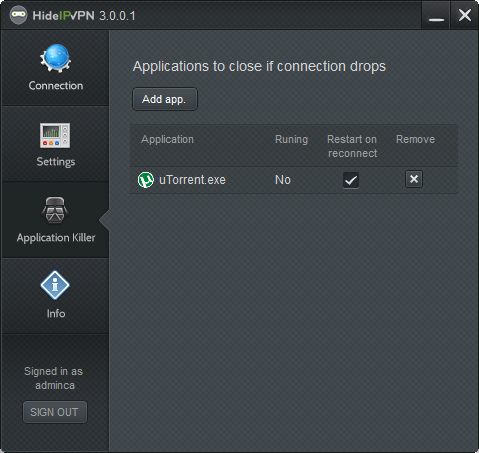Not that long ago we have introduced refreshed and updated Windows VPN application. It came together with brand new Mac OSX application for VPN. As today we will encourage you to download it with new type of tutorial, it is also good occasion to emphasize on one of its more useful features.
We know, that many of you prefer YouTube and videos to learn stuff, from written tutorials. Because of that we have prepared a video tutorial that will guide you through the setup process. We hope to hear your comment on this. If you like it, if it is popular we will try to prepare more such materials if future.
Above we have told you that we would like to discuss in a bit more detail one of its features. Option we have in mind is called App Killer.
In Application Killer has two very important functions. It can close and restart any application you choose. On screen above we have shown you uTorrent client. But you can add more apps to the list. Whatever you want to use through VPN only. If you want to make sure, that while using specific application your IP address will not be disclosed to your ISP or anyone else, add it to the list. If VPN connection will be shut down (because of any reason), our application will close down your program instantly. And as with uTorrent – if VPN reconnects (and you are not next to your computer) such application can be restarted by our VPN software.
All those of you, who are not to concerned with privacy issues are now welcome to try our brand new service – SmartDNS. This service will allow you to change between sites and service instantly, without need for any additional action, like change of IP address. Unlock Netflix, than just enter new web address and unblock BBC or any other site from this list. Our DNS service will do the job for you!