 If you bought your Samsung SmatrTV outside of USA or UK than you may have problem with accessing apps for those regions Hulu, Netflix, BBC iPlayer. In this short tutorial we will tell you how you can change region on Samsung SmartTV and benefit from Smart DNS.
If you bought your Samsung SmatrTV outside of USA or UK than you may have problem with accessing apps for those regions Hulu, Netflix, BBC iPlayer. In this short tutorial we will tell you how you can change region on Samsung SmartTV and benefit from Smart DNS.
If you want to setup Smart DNS directly on your TV, please follow this tutorial although we would like to remind you that it is sufficient if DNS is changed on your network router.
Change region on Samsung SmartTV H series
1.Power on your TV. On the remote control, press Menu and choose Smart Hub.
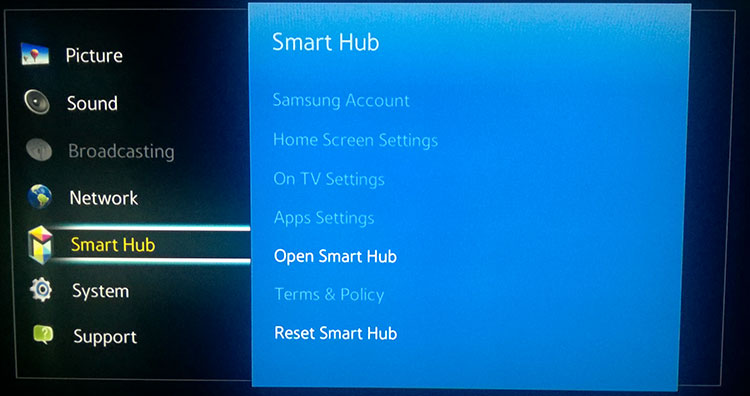
2.Choose Reset Smart Hub from the list, to return Smart to factory default.
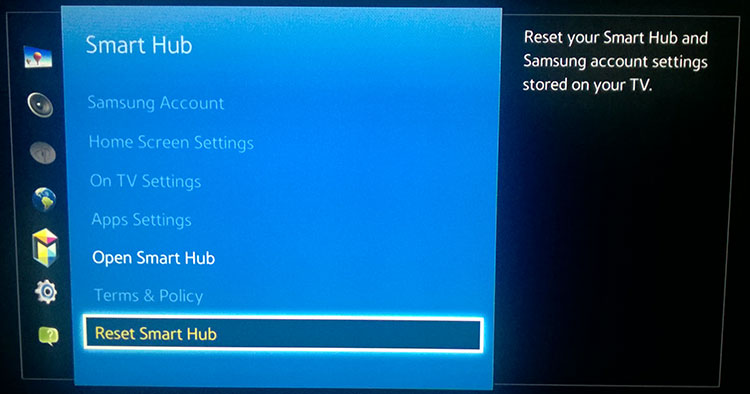
3. Enter the PIN if so prompted. Press Enter when OK pops up.
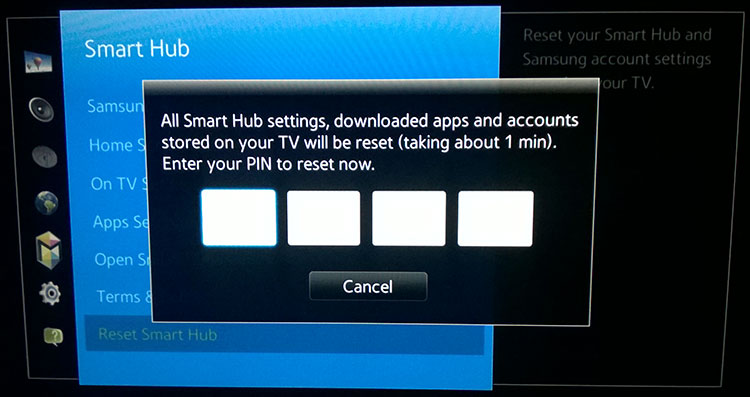
3. You will see, that your TV is resetting.
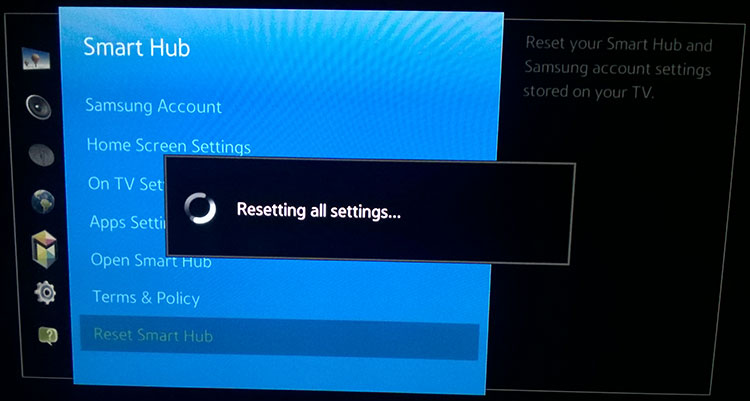
4. Once finished, choose Open Smart Hub, then choose Setup Smart Hub and then Start. Do the step which sets/checks the network connection.
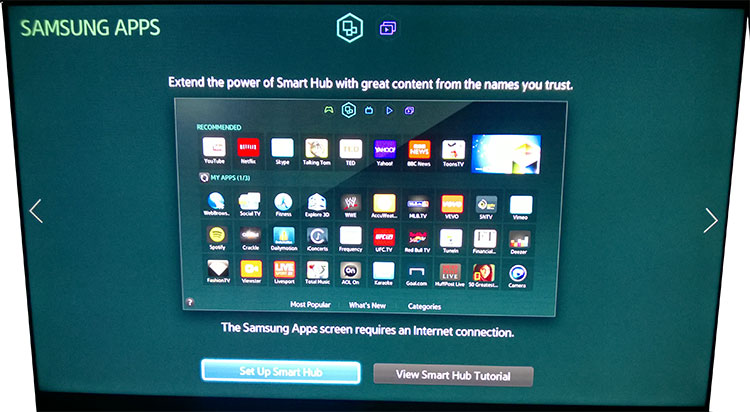
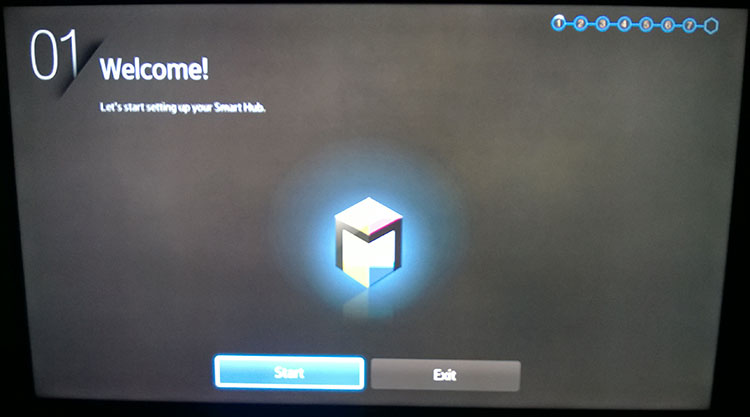
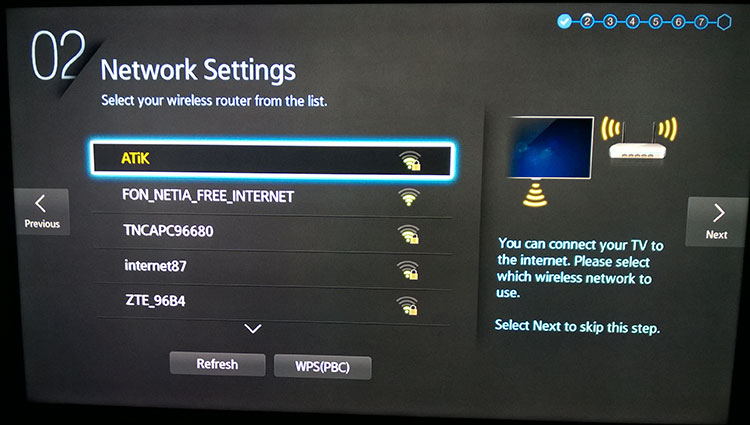
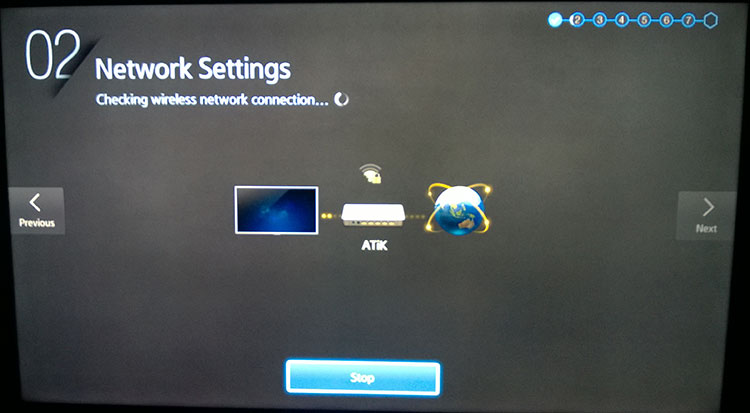
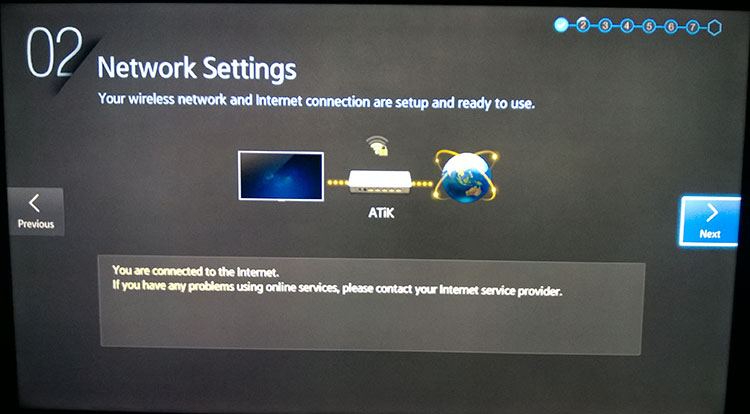
5. When finished, click next and wait for Terms of service to load.
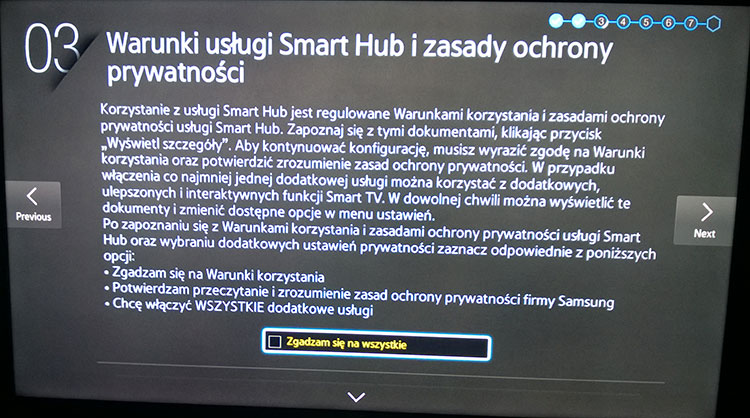
6. Now, press following combinations of buttons on “traditional” remote (not on Smart Remote!!!) “», 2, 8, 9, «” meaning “fast forward, 2, 8, 9, rewind“. If successful you will see list of countries.

Fast forward and rewind buttons can be found at the bottom of remote, next to Play. Once done on the screen will appear “Internet Service Location Setup” window.
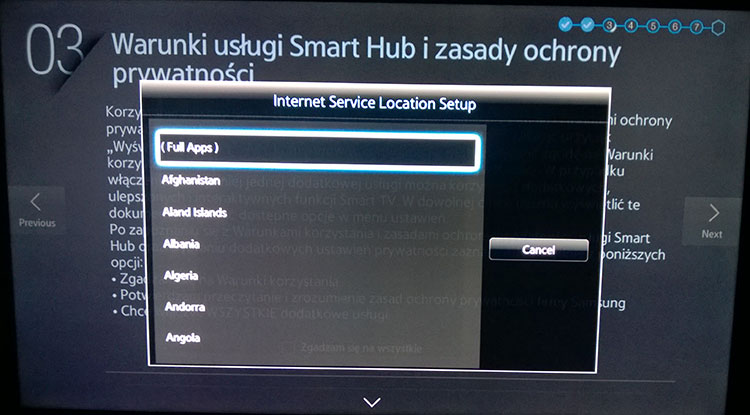
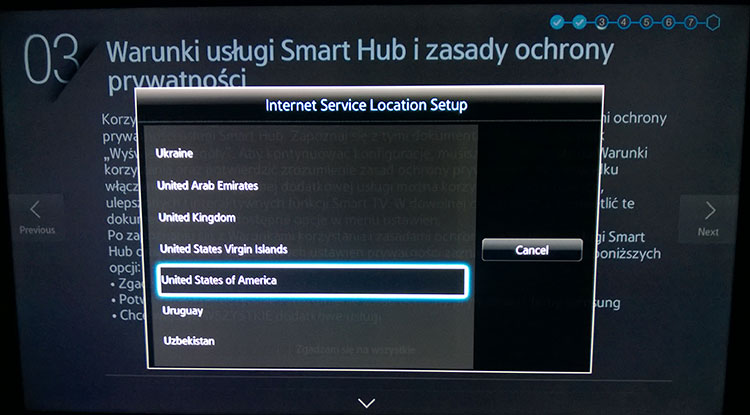
Select the country you wish to use for Smart features. You can only have apps from one region installed at any given time. In other words you can’t have American and British apps installed at the same time. Once you choose the country simply finish installation and accept new terms and conditions. If your Smart DNS setup is correct then you are good to go.



