Is Google Watching Me? – How to Stop it in 2022
Last updated on September 9th, 2022 in Privacy
 Have you ever felt like someone was watching you, even when you were sure you were alone? If you have an internet connection, there’s a good chance that you’re being watched by Google. But don’t worry, there are ways to stop them. In this article, we’ll show you how to keep your privacy intact and prevent Google watching.
Have you ever felt like someone was watching you, even when you were sure you were alone? If you have an internet connection, there’s a good chance that you’re being watched by Google. But don’t worry, there are ways to stop them. In this article, we’ll show you how to keep your privacy intact and prevent Google watching.
Table of contents
Google is a multinational corporation that specializes in Internet-related services and products. These include online advertising technologies, search, cloud computing, and software. Most of Google’s services are free, and the company makes money from advertisements that appear on its website. Google has been accused of collecting user data for commercial purposes, and many people worry that the company is watching their every move. There are steps you can take to limit the amount of data that Google has on you, and this article will show you how.
When you use Google services, you trust it with your information. This includes everything from the simple search queries you make every day to the videos you watch on YouTube to the emails you send and receive using Gmail. Google watching also resumes to collecting information about the ads you see and interact with, the websites you visit, and how you use their products and services. All this information helps them personalize your experience and improve their services, at least that’s the official claim.
But we know that data collection can feel like a Big Brother-style invasion of privacy.
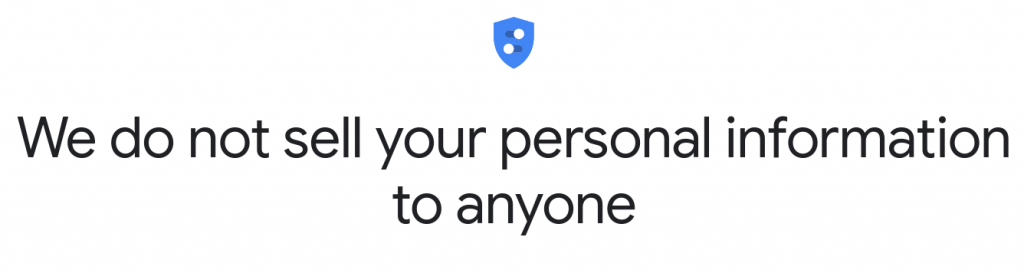 There’s no doubt that Google knows a lot about us. They have access to our search history, our emails, and our location. But what does Google do with all this information?
There’s no doubt that Google knows a lot about us. They have access to our search history, our emails, and our location. But what does Google do with all this information?
Most of the time, Google uses this information to improve its products and services. For example, if you’ve searched for something on Google, they may use that information to show you more relevant ads. Or if you’ve asked for directions in Google Maps, they may use your location to give you better directions.
Sometimes, Google also uses this information to sell targeted ads. For example, a company might want to target ads to people who live in a certain city or who have searched for specific keywords.
If you’re not comfortable with Google having so much information about you, there are some things you can do to limit what they know. You can turn off location tracking in your phone’s settings and in Google Maps. You can also delete your search history and opt out of targeted advertising.
If you’re concerned about Google collecting information about you, there are a few things you can do to stop it.
First, you can adjust your privacy settings in your Google account. There, you can control what information is shared and with whom.
Second, you can use a private browsing mode when using Google Chrome or another browser. This will prevent cookies from being placed on your computer and tracked.
Finally, you can install browser plugins that will block Google tracking. One popular plugin is Ghostery.
By taking these steps, you can significantly reduce the amount of information that Google has about you.
There are several ways Google does it and how you can interact with this:

The Activity Controls page in your Google Account online is the best location to begin limiting Google’s monitoring practices. That link ought should take you directly there if you’re logged into Google in your browser right now. Google divides the information it has about you into six categories. Using the toggle buttons you can see on the screen, you can disable tracking for any of them.
The two largest categories are Web & App Activity and Location History. The first category is Web & App Activity, which, as the name suggests, includes all web activity performed when logged into Chrome, all Google searches made while logged into Google, and all activity performed within Google applications.
To examine the level of data Google’s logs include, click the Manage activity option under Web & App Activity. On your Android phone, you can view the websites you’ve visited, the searches you’ve done online, and the applications you’ve launched, but not the actions you took inside those apps.
To view all the applications this monitoring includes, from Google Assistant to the Google Play Store, click on Filter by date & product at the top. You may filter by date using the exact same box. By selecting the trash can icon after applying a filter (such as Android), you may remove all matched entries. By selecting Delete from the three dots next to each entry, individual entries can be removed from the record.
You must click the Delete activity by link on the left in order to delete everything. Then, you may remove all of the information that Google has about you in this Web & App Activity category by choosing All time as the date range and All products as the filter.
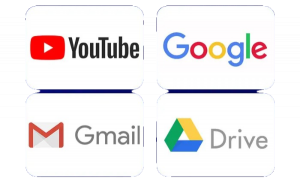 Device Information is the third category under Activity controls. This mostly refers to mobile devices that are linked to your Google account, but it doesn’t cover much of the specific activity on your devices, which you can already see under Web & App Activity. Here, you can only delete the whole history by selecting Delete all, not specific entries.
Device Information is the third category under Activity controls. This mostly refers to mobile devices that are linked to your Google account, but it doesn’t cover much of the specific activity on your devices, which you can already see under Web & App Activity. Here, you can only delete the whole history by selecting Delete all, not specific entries.
Voice & Audio Activity is listed fourth on the main list. All of your Google Assistant instructions, whether they are spoken to your phone or a smart speaker, are saved here. You may listen to the audio recording and get a list of everything you’ve said by clicking Manage activity.
To remove a recording, a day, or all of the recordings in a category at once, click the three dots to the side of the recording, the trash can symbol, or the Delete activity by link on the left.
You do have choices when it comes to temporarily keep Google from monitoring you, such as utilizing incognito mode while searching and surfing in Chrome, not logging into Google Chrome, or remaining logged out when using YouTube. These steps will prevent activity from appearing in your Google account.

 Go here to view the ad profile that Google has created for you when it comes to advertising. Once more, you must be logged in. Your age and gender are displayed at the top, followed by a long list of topics that Google believes you are interested in. To remove any of these topics from the record, click on the entry and select Turn off.
Go here to view the ad profile that Google has created for you when it comes to advertising. Once more, you must be logged in. Your age and gender are displayed at the top, followed by a long list of topics that Google believes you are interested in. To remove any of these topics from the record, click on the entry and select Turn off.
Use the toggle switch at the top of the page to totally opt out of customization for ads. Note that neither the number of ads you see nor the amount of information Google gathers about you will change as a result of this. But at least it prevents Google from connecting the two. The quantity of advertising you see online won’t change; it’ll just be less.
Contrary to what you may anticipate, Google doesn’t have as many intricate connections to iOS. You may prevent Google from tracking your position on this specific device by opening the Google app for iOS, tapping the three dots in the lower right corner, and then selecting Privacy and Security.
Go to the main iOS Settings page, select Privacy and Location Services, and then search for the app you want to manage individually. You can give each app the option to always, just when the app is being used, or never view your location.
There are several benefits to stopping Google from collecting information about you. First, it will stop Google from being able to show you targeted ads. This can be a good thing if you feel like you’re constantly bombarded with ads that are not relevant to you. Second, it will stop Google from knowing your search history. This means that your privacy will be better protected and your searches will be more confidential. Finally, it will also stop Google from tracking your location. If you’re concerned about Google knowing your whereabouts, then this is a good option for you.
If you’re wondering whether or not Google is watching you, the short answer is: most likely, yes. But there are steps you can take to prevent them from snooping on your activities. One of the most effective ways to do this is to use a VPN, or Virtual Private Network.
A VPN encrypts your internet traffic and routes it through a server in another location. This makes it very difficult for anyone to track your online activities. Additionally, a VPN can help to hide your IP address, making it even more difficult to be tracked.
There are many different VPN providers out there, so it’s important to choose one that suits your needs. Some things to look for include: security features, speed, and customer support. Once you’ve found a good VPN provider, setting up the service is usually quick and easy.
If you’re concerned about Google (or any other company) snooping on your online activities, using a VPN is a great way to protect yourself.
HideIPVPN offers a VPN service with military-grade encryption, and high-speed servers with unlimited bandwidth.
Our service comes with shared IP addresses so that your activity can never be tied to one particular user, further protecting your privacy.

We also offer DNS leak protection, a Kill Switch, the latest VPN protocols, and a guaranteed no-log policy.
Every purchase you make comes with a 30-day money-back guarantee.
There you have it – everything you need to know about whether or not Google is watching you and how to stop it if you’re concerned about your privacy. While there’s no guarantee that Google isn’t tracking your every move, following these steps should help reduce the amount of data they have on you. And if you’re still worried, there are plenty of other search engines out there that don’t track your activity. So go forth and search without worry!
By continuing to use this site you consent to the use of cookies in accordance with our Cookies Policy.