Why do you need VPN for Android in 2024?
Last updated on July 16th, 2024 in General
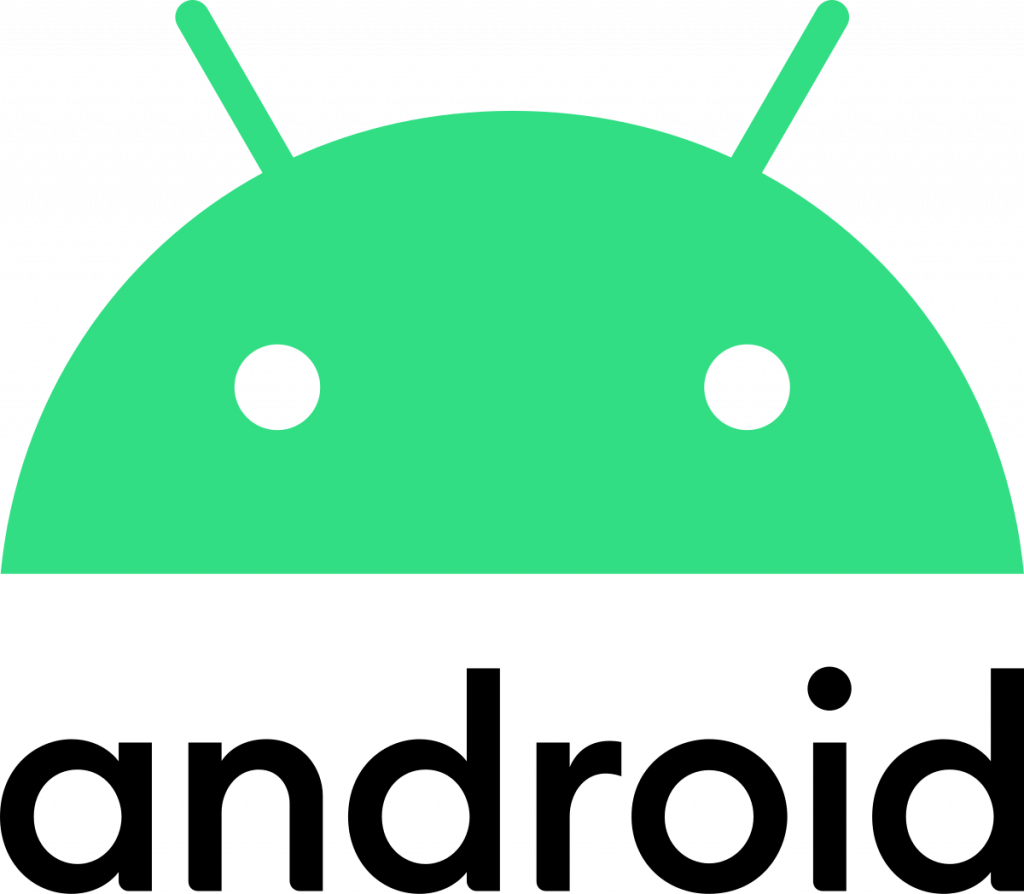
Are you tired of feeling like your personal information is floating around in cyberspace, vulnerable to hackers and trackers? It’s time to take control of your online security and privacy, so let’s learn about vpn for android.
In this digital age, where we rely on our Android devices for everything from communication to banking, it’s crucial to have a robust defense against cyber threats. That’s where a VPN (Virtual Private Network) comes in.
A VPN for Android can be your shield, protecting your data as you navigate the vast virtual world.
Join us as we explore why having a reliable VPN on your Android device is essential in 2024 and beyond!
In this digital era, where we are constantly connected to the internet, it’s crucial to understand what a VPN is and how it can benefit you. So, what exactly is a VPN?
A VPN, or Virtual Private Network, creates a secure and encrypted connection between your Android device and the internet. It acts as a middleman between you and the websites or apps you access online. When you connect to a VPN server, your data gets encrypted before it leaves your device, ensuring that any sensitive information remains private.
One of the primary benefits of using a VPN on your Android device is enhanced security. With cyber threats lurking around every corner of the digital realm, protecting your personal information has become more critical than ever. A VPN shields your data from prying eyes by encrypting it end-to-end.
But security isn’t the only advantage of having a VPN for Android. Another key benefit is anonymity. By masking your IP address with one provided by the VPN server, you can browse the web without leaving behind any digital footprints that could be traced back to you.
Additionally, many people use VPNs to bypass geo-restrictions imposed by certain websites or streaming platforms. Have you ever encountered an annoying message saying “This content is not available in your region”? With a reliable VPN on your side, those restrictions become irrelevant as you can simply connect to servers in different locations and access blocked content effortlessly.

When it comes to using a VPN on your Android device, the benefits are undeniable. A VPN provides you with enhanced online security and privacy. By encrypting your internet connection, it ensures that your data remains safe from hackers and other prying eyes. This is especially important when connecting to public Wi-Fi networks, where cybercriminals often lurk.
Having a VPN allows you to bypass geo-restrictions and access content that may be blocked in your region. Whether you want to stream movies or TV shows from different countries or access websites that are censored in your location, a VPN can help you do just that.
Furthermore, using a VPN can also improve your browsing speed and performance on your Android device. With the ability to connect to servers in different locations around the world, you can choose one that offers faster speeds for optimal performance.
Additionally, by masking your IP address with one provided by the VPN server, you can maintain anonymity while surfing the web. This means that advertisers and tracking companies won’t be able to track your online activities or target you with personalized ads.
In conclusion (as per instructions) : The benefits of using a VPN on your Android device are numerous – from enhanced security and privacy to accessing restricted content and improving browsing speed. It’s clear why having a reliable VPN is essential for anyone who wants an overall better online experience on their Android device!
 When it comes to choosing the best VPN for your Android device, there are several options available that offer top-notch security and performance. Here are a few of the best VPNs for Android in 2024:
When it comes to choosing the best VPN for your Android device, there are several options available that offer top-notch security and performance. Here are a few of the best VPNs for Android in 2024:
1. HideIPVPN: Known for its lightning-fast speeds and robust encryption, HideIPVPN is highly recommended for Android users. With its wide array of locations, you can access geo-restricted content with ease.
2. TunnelBear: Another popular choice, TunnelBear offers a vast network of servers worldwide and utilizes advanced features like double encryption and CyberSec technology to ensure maximum privacy.
3. CyberGhost: This user-friendly VPN provides strong security features while maintaining excellent connection speeds. It also has specialized servers optimized for streaming or torrenting activities.
4. Surfshark: Offering unlimited simultaneous connections, Surfshark is an affordable option that doesn’t compromise on performance or security. Its CleanWeb feature blocks ads and malware effectively.
Setting up a VPN on your Android device is relatively straightforward. Simply download the chosen VPN app from Google Play Store, create an account if necessary, and follow the instructions provided by the app to connect to a server of your choice.
By using one of these top-rated VPNs on your Android device, you can enjoy enhanced online privacy, bypass geographical restrictions, secure your internet connection while using public Wi-Fi networks, and protect yourself from potential cyber threats.
HideIPVPN offers a VPN service with military-grade encryption, and high-speed servers with unlimited bandwidth.
Our service comes with shared IP addresses so that your activity can never be tied to one particular user, further protecting your privacy.

We also offer DNS leak protection, a Kill Switch, the latest VPN protocols, and a guaranteed no-log policy.
Every purchase you make comes with a 30-day money-back guarantee.
 Setting up a VPN on your Android device is a straightforward process that can help protect your online privacy and enhance your internet browsing experience. Here’s a step-by-step guide on how to set up a VPN on your Android device:
Setting up a VPN on your Android device is a straightforward process that can help protect your online privacy and enhance your internet browsing experience. Here’s a step-by-step guide on how to set up a VPN on your Android device:
1. Choose the right VPN provider: Start by selecting a reputable VPN provider that offers an Android app. Consider factors such as server locations, connection speed, and customer support.
2. Download and install the app: Once you’ve chosen a VPN provider, head to the Google Play Store and download their app onto your Android device.
3. Sign in or create an account: Launch the app and sign in with your credentials if you already have an account. If not, follow the prompts to create one.
4. Connect to a server: After signing in, you’ll be presented with a list of available servers. Select one based on your needs – whether it’s for accessing geo-blocked content or ensuring maximum security – and tap connect.
5. Customize settings (optional): Most VPN apps offer advanced settings options where you can customize features like protocol selection, kill switch functionality, or split tunneling.
6. Enjoy secure browsing: Once connected to the VPN server, all of your internet traffic will be encrypted and routed through that server, providing you with enhanced privacy protection while using public Wi-Fi hotspots or accessing restricted websites.
In today’s digital world, where privacy and security are of utmost importance, using a VPN on your Android device has become essential. A VPN not only protects your online activities from prying eyes but also allows you to access geo-restricted content and browse the internet with peace of mind.
We have discussed what a VPN is and why it is beneficial for Android users. From masking your IP address to encrypting your data, a reliable VPN can safeguard your sensitive information from hackers and other malicious entities.
When it comes to choosing the best VPN for Android, there are several top-notch options available in the market. Whether you prioritize speed, unlimited bandwidth, or a wide range of server locations, there is a suitable VPN service out there for you.
Setting up a VPN on your Android device may seem complicated at first glance, but with the step-by-step instructions provided by most VPN providers, it becomes an effortless process.
Simply download the app from Google Play Store or directly from the provider’s website and follow their guidelines to get started.
Protecting yourself online should be non-negotiable these days. With cyber threats lurking at every corner of the internet, having a reliable VPN for your Android device can provide that much-needed layer of security and anonymity. Take control over your online presence by investing in a reputable VPN service today!