Windows VPN and SmartDNS application update is ready
Last updated on October 2nd, 2013 in SmartDNS
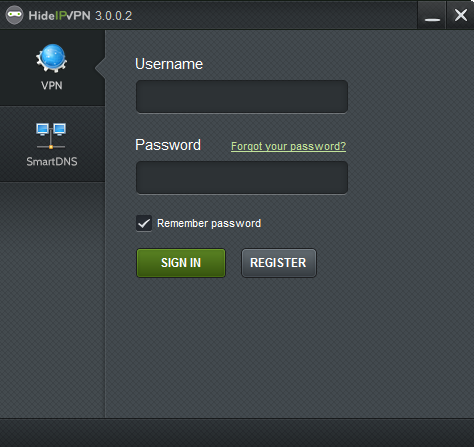
First we have started with Free VPN and Premium VPN services.With time HideIPVPN has become one of the best and biggest VPN providers. Flexible VPN prices, versatile VPN plans, great VPN customer service. Next step for us was to help you use our VPN network. We have done that by introducing simple and easy to use Free VPN application for Windows & OSX. After that, we have introduced feature that allows you to freely enjoy all the best streaming and VOD services in USA and UK – Smart DNS unlocking service. No it is time for next logical step. We know that you really like our Free Windows VPN software. All the comments we have from you, send to us directly or published on Facebook and Google+ tells us we are moving in the right direction. Because our SmartDNS service comes included in our most popular VPN packages it was natural for us to think of a way to make the use of such great DNS service even easier for all of you.
Right now, it is our great pleasure to tell you that brand new version of our free VPN Windows application is ready for you to install.
Until now, in order to change (register new) your IP address in our data base to use our SmartDNS service (to unlock Netflix, Hulu, 4oD or other services) you had to either log in to “Client area” or use special link (IP update URL). With new version of our VPN application things are even easier. Those of you with Premium VPN plans have choice of logging to VPN or SmartDNS service (as shown on screen above).
To use Smart DNS service all you need to do is to copy “Smart Key” – available in “Client area”.
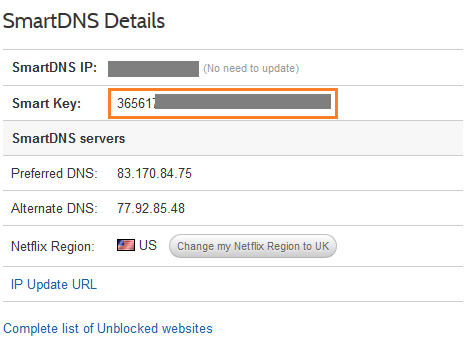
“Smart Key” is your SmartDNS login. Once copied, simply paste it in the “SmartDNS key” field as shown on screen below and log in. Select “Remember” only if you use VPN application on your own PC.
If you have any questions or suggestions we are waiting for you at Facebook and Google+.