How to Change Google Play Store Country in 2023?
Last updated on March 29th, 2023 in Entertainment, VPN
Last updated on March 29th, 2023 in Entertainment, VPN
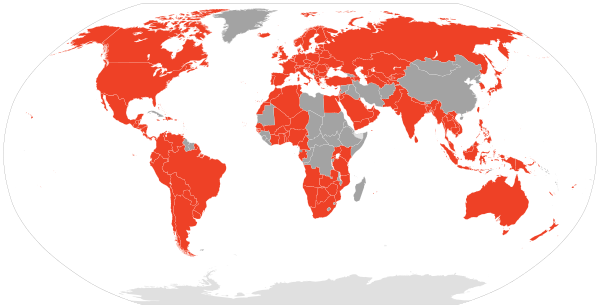
Are you tired of being stuck with limited access to apps and games on your Google Play Store? Do you want to explore a whole new world of exciting content available in other countries? Well, the good news is that it’s possible! In this blog post, we’ll guide you step-by-step on how to change Google Play Store country in 2023.
So buckle up and get ready for a thrilling ride as we take you through the process of unlocking all the hidden treasures that await you in different regions. Let’s dive right into it!

If you’re moving to a new country, you’ll want to change Google Play Store country so you can download apps that are available in your new location. Here’s how to do it:
1. Open the Google Play Store app.
2. Tap the ≡ menu in the top left corner of the screen.
3. Scroll down and tap Account.
4. Tap Country and profiles. If you don’t see this option, tap ⋮ in the top right corner of the screen and then tap Country and profiles.
5. Tap Edit profile in the top right corner of the screen. If you’re using a phone with Android Oreo (8.0) or higher, tap SUPPORTED COUNTRIES at the bottom of this page first, then follow the on-screen instructions to add or remove countries from your profile before tapping Edit profile.
This step isn’t necessary if you’re using a tablet with Android Nougat (7.0) or lower, or if your phone has an earlier version of Android but doesn’t support adding or removing countries from your profile as described here (in this case, just go to step 6).
6. Scroll down and tap Add new address or Add new profile (depending on which option appears). You may need to enter your Google password again at this point if you haven’t used this feature recently on this device.
Once done select your new country from the list so you will change Google Play Store Country.
If you’re looking to change Google Play Store country, there are a few things you need to know first. Here’s a quick rundown of what you need to know before making the switch:
1. You’ll need a new form of payment. If you’re using a credit or debit card that’s linked to your current country, you’ll need to update your payment information once you switch to a new country.
This means finding a new form of payment that’s accepted in your new country – whether that’s a local credit or debit card, or an online payment service like PayPal.
2. You may need to update your Google account information. Once you’ve updated your payment information, you’ll also need to update your Google account information to reflect your new location. This includes your name, address, and phone number.
3. Your apps will be updated to match your new location. When you change your store country, all of the apps on your device will be updated to match the new country code. This means that if you have any apps that aren’t available in your new country, they’ll be removed from your device.
4. You may see changes in prices and availability of content. Depending on which country you’re switching to, you may see changes in the prices of apps and other content in the Play Store. Additionally, some content may not be available in certain countries due to legal restrictions.
If you want to download an app that’s only available in another country, you can use a VPN to change Google Play Store country. This will trick the Play Store into thinking you’re in the country where the app is available. Here’s how to do it:
1. Install a VPN app on your Android device. We recommend HideIPVPN.
2. Open the VPN app and connect to a server in the country where the app you want to download is available. For example, if you want to download an app that’s only available in the US, connect to a US server.
3. Open the Google Play Store and search for the app you want to download. If it’s available in the country you’re connected to, you’ll be able to install it.
4. Once you’ve installed the app, you can disconnect from the VPN and continue using it as usual.
HideIPVPN offers a VPN service with military-grade encryption, and high-speed servers with unlimited bandwidth.
Our service comes with shared IP addresses so that your activity can never be tied to one particular user, further protecting your privacy.

We also offer DNS leak protection, a Kill Switch, the latest VPN protocols, and a guaranteed no-log policy.
Every purchase you make comes with a 30-day money-back guarantee.
If you’re looking to change Google Play Store country, there are a few benefits that you may be able to enjoy.
For starters, you’ll have access to a wider range of apps and games that may not be available in your current country.
Additionally, you may be able to take advantage of cheaper prices for apps and games that are available in other countries.
And finally, changing Google Play Store country can also help you better manage your app purchases and downloads if you ever travel abroad.
If you’re thinking about changing Google Play Store country, there are a few things you should be aware of first.
One of the biggest drawbacks is that you will lose access to any apps or games that you have already purchased in your current country. This includes anything that you have paid for, as well as any in-app purchases that you may have made.
In addition, if you have any subscriptions to any apps or services, they will also be canceled. You will need to re-subscribe to them once you’ve change Google play store country. This can be a hassle, and it may not always be possible to get the same subscription rates in your new country.
Finally, if you use a third-party payment method (such as PayPal) to pay for anything on the Play Store, changing your store country could cause problems with billing.
Make sure you understand how this will work before making any changes.

If you’ve recently moved to a new country, you may want to change Google Play Store country so you can download apps that are available in your new location.
You can do this by following these steps:
1. Open the Google Play Store app on your Android device.
2. Tap the hamburger icon in the top-left corner of the screen.
3. Scroll down and tap Account.
4. Tap Country and profiles.
5. Tap the country listed under “Your current country.” If you don’t see your current country listed, tap Add a new country.
6. Select your new country from the list and tap Continue.
7. Enter your new billing address and tap Save Address.
8. You’ll be asked to confirm that you want to change your Play Store region; tap Change Country.
9. That’s it! Your Google Play Store will now reflect your new location, and you’ll be able to download apps that are available in that region
Changing Google Play Store country in 2023 can be a great way to access different apps and services that are not available in your current country.
With the right steps, it is easy to change your Play Store settings so you can enjoy content from around the world.
We hope that this guide has helped you understand how to quickly and easily change Google Play Store countries, allowing you to experience more of what the world has to offer!