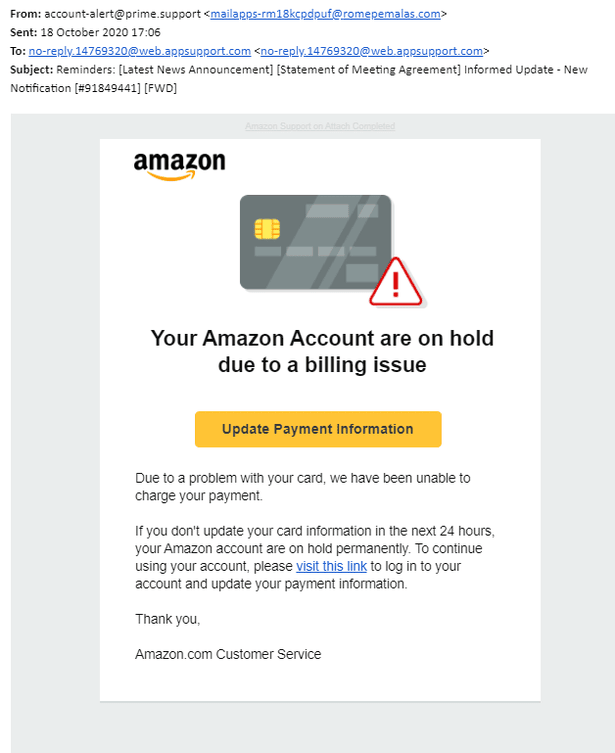 Introduction to Phishing Emails
Introduction to Phishing Emails
Have you ever received an email from Amazon claiming there’s a problem with your account or an irresistible offer just waiting for you to click? Before you rush to open that tempting message, beware -it may be an amazon phishing emails!
You might be falling into the trap of a phishing scam. In this blog post, we will uncover the secrets behind Amazon phishing emails and equip you with the knowledge to spot and report these deceitful attempts.
Let’s dive in and learn how to protect yourself from cyber predators lurking in your inbox.
What is Amazon Phishing and How Does It Work?
Amazon phishing emails is a deceptive practice where scammers impersonate Amazon to trick users into giving up their personal information. These cybercriminals send fake emails that appear to be from Amazon, asking recipients to click on malicious links or provide sensitive data such as login credentials or credit card details.
Phishing emails often contain urgent messages claiming there is an issue with your account that needs immediate attention. By creating a sense of urgency, scammers hope to manipulate victims into acting quickly without verifying the authenticity of the email. Once you click on the link provided in the phishing email, you may be directed to a fraudulent website designed to look like Amazon’s official site.
These fake websites are crafted to steal your login information or financial details when entered. It’s essential always to scrutinize any unexpected emails claiming to be from Amazon and avoid clicking on suspicious links or providing personal information unless you can confirm the sender’s legitimacy through official channels.
Signs of a Phishing Email from Amazon
 Phishing emails are designed to deceive individuals into sharing sensitive information. When it comes to Amazon phishing emails, there are certain signs to look out for that can help you identify them.
Phishing emails are designed to deceive individuals into sharing sensitive information. When it comes to Amazon phishing emails, there are certain signs to look out for that can help you identify them.
One common red flag is the use of generic greetings like “Dear Customer” instead of addressing you by your name. Legitimate emails from Amazon usually include personalized information.
Another sign is poor grammar and spelling errors in the email content. Remember, reputable companies like Amazon typically have high-quality standards for their communications.
Pay attention to any urgent or threatening language in the email, as scammers often try to create a sense of urgency to prompt quick action without thinking.
Be cautious of any requests for personal information such as passwords, credit card details, or login credentials. Amazon will never ask for this type of information via email.
Always double-check the sender’s email address – phishing emails often come from addresses that may look similar but have slight variations from official Amazon addresses. Stay vigilant and protect your personal data from potential scams targeting unsuspecting individuals online.
Common Scams Used in Amazon Phishing Emails
Scammers often use various tactics in Amazon phishing emails to trick unsuspecting individuals. One common scam involves fake order confirmations or shipping notifications, prompting recipients to click on malicious links or download attachments that can compromise their personal information.
Another prevalent scheme is the request for account verification, where users are directed to fake login pages designed to steal their login credentials. These fraudulent emails may appear legitimate with convincing logos and formatting, making it challenging for recipients to discern their authenticity.
Moreover, some phishing emails claim that there is an issue with the recipient’s payment method and urge them to provide sensitive financial details. By creating a sense of urgency or fear of consequences, scammers aim to manipulate individuals into divulging confidential information.
It’s essential to remain cautious and scrutinize any unexpected emails from Amazon requesting personal data or immediate action. By staying informed about these common scams, you can better protect yourself against potential threats lurking in your inbox.
Steps to Protect Yourself Against Amazon Phishing Scams
 To protect yourself against Amazon phishing scams, there are several proactive steps you can take.
To protect yourself against Amazon phishing scams, there are several proactive steps you can take.
Be cautious of unsolicited emails asking for personal information or directing you to click on suspicious links. Always verify the sender’s email address and look out for any spelling errors or inconsistencies in the message.
Never provide sensitive information such as passwords, credit card details, or social security numbers through email. Amazon will never ask for this information via email communication. Keeping your account login credentials secure is essential by creating strong and unique passwords that you change regularly.
Furthermore, enable two-factor authentication on your Amazon account for an added layer of security. This extra step helps prevent unauthorized access even if scammers manage to obtain your login details. Stay informed about the latest phishing tactics and educate yourself on how to spot fraudulent emails from legitimate ones.
By staying vigilant and practicing these protective measures, you can significantly reduce the risk of falling victim to Amazon phishing scams.
How to Report Suspicious Emails to Amazon
If you receive a suspicious email claiming to be from Amazon, it’s essential to report it promptly to help protect yourself and others from falling victim to phishing scams. The first step is not to click on any links or download any attachments in the email. Instead, go directly to the official Amazon website by typing the URL into your browser.
Once on the Amazon site, find their “Help & Customer Service” section at the bottom of the page. Look for an option related to reporting phishing emails or fraudulent activity. Follow the instructions provided by Amazon for reporting suspicious emails accurately. Be sure to include as much information as possible about the suspicious email, such as sender details, subject line, and any content that stood out as fishy.
By reporting these fraudulent emails promptly, you are helping Amazon take action against scammers and prevent them from targeting more unsuspecting individuals. Remember always; vigilance is key when it comes to protecting your personal information online!
How VPN Protects Against Amazon Phishing Emails?
By using a VPN, you can encrypt your internet connection, making it harder for cybercriminals to intercept your data and launch phishing attacks. This added layer of security helps protect your personal information from falling into the wrong hands.
With a VPN (Virtual Private Network), you can add an extra layer of security when browsing online, including when checking your emails. A VPN encrypts your internet connection, making it more difficult for cybercriminals to intercept your data and launch phishing attacks. By masking your IP address and location, a VPN helps protect your identity and personal information from being compromised through phishing emails.
Remember, staying vigilant and informed is crucial in protecting yourself against Amazon phishing emails. By recognizing the signs of a phishing email, knowing common scams used by cybercriminals, taking proactive steps to safeguard your information, and reporting suspicious emails promptly to Amazon, you can help prevent falling victim to these malicious schemes.
Stay safe online by being aware of potential threats and utilizing tools like VPNs to enhance your cybersecurity defenses. Keep learning about new tactics used by scammers so that you can stay one step ahead in safeguarding your personal information while enjoying the convenience of online shopping on platforms like Amazon.
Remember, staying vigilant and being aware of the signs of phishing emails is key to safeguarding yourself while navigating through the online world. Stay safe and secure online!
Best VPN for Online Security
HideIPVPN offers a VPN service with military-grade encryption, and high-speed servers with unlimited bandwidth.
Our service comes with shared IP addresses so that your activity can never be tied to one particular user, further protecting your privacy.

We also offer DNS leak protection, a Kill Switch, the latest VPN protocols, and a guaranteed no-log policy.
Best VPN Deal! Get HideIPVPN for $2.7/mo!
Every purchase you make comes with a 30-day money-back guarantee.
Conclusion: Stay Vigilant and Protect Your Personal Information
Stay vigilant when it comes to protecting your personal information online, especially from Amazon phishing emails. By being aware of the signs of phishing emails and common scams used by cybercriminals, you can safeguard yourself against falling victim to fraudulent schemes. Remember to report any suspicious emails to Amazon promptly so that action can be taken to prevent others from being targeted. Your vigilance is key in maintaining the security of your personal data and finances in the digital age. Stay informed, stay cautious, and stay protected against Amazon phishing scams.



