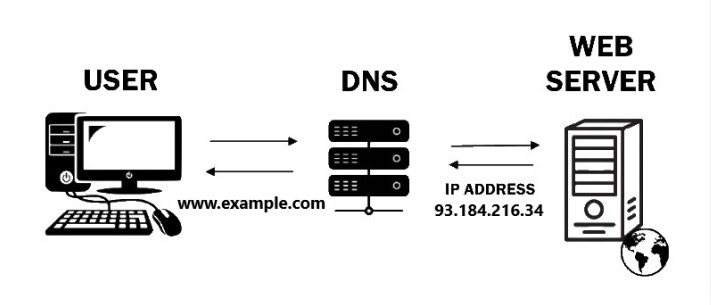 DNS is the system that converts human-readable website names into numerical IP addresses. It’s what allows you to type in “www.example.com” instead of having to remember “208.77.188.166.” DNS stands for Domain Name System, and it’s the phone book of the internet, connecting web browsers with websites.
DNS is the system that converts human-readable website names into numerical IP addresses. It’s what allows you to type in “www.example.com” instead of having to remember “208.77.188.166.” DNS stands for Domain Name System, and it’s the phone book of the internet, connecting web browsers with websites.
When you type a URL into your browser, your computer contacts a DNS server to look up the IP address for that domain name. The DNS server then responds with the IP address, and your browser connects to the website.
While it might seem like a simple process, there’s actually a lot going on behind the scenes.
In this article, we’ll explore how DNS works and why it’s such an important part of the internet ecosystem.
Table of contents
What is DNS?
DNS stands for Domain Name System. It is a system that converts human-readable names into computer-readable numeric IP addresses. For example, when you type in “www.example.com” into your web browser, DNS servers will translate it into 209.191.122.70 which is the IP address of the server that houses the website’s content.
Each domain has a unique IP address assigned to it and this is what allows you to access websites on the internet. When you type in a URL into your web browser, your computer contacts a DNS server to request the IP address associated with that domain name.
The DNS server then responds with the IP address and your web browser can then contact the website’s server using that IP address to request the website’s content.
DNS servers are organized in a hierarchical structure with different levels of authority over different domains.
The root level contains the authoritative DNS servers for all top-level domains (.com, .net, etc). There are also numerous other levels of authority below the root level and these are typically managed by ISPs or large organizations.
Each level of authority manages a specific set of domains and provides information about those domains to lower levels of authority and ultimately to individual computers like yours.
When you make a request for a website, your computer will first check its local DNS cache to see if it already has the IP address for that domain stored from a previous lookup. If it does, it will use that cached IP
How does DNS work?
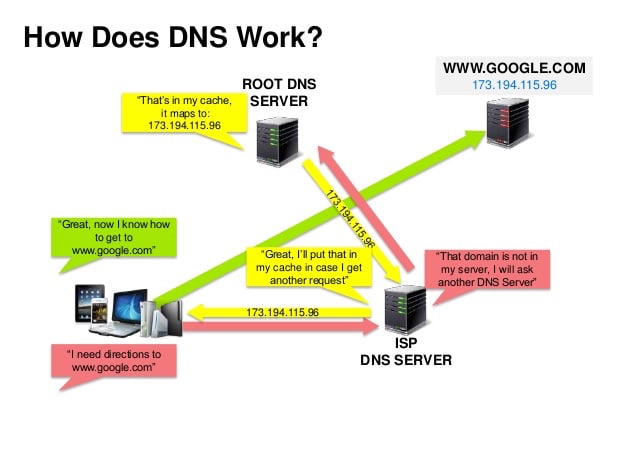
DNS, or the Domain Name System, is a system that translates human-readable domain names (like www.example.com) into machine-readable IP addresses (like 192.0.2.1). DNS is a critical component of how the Internet works, and it is responsible for translating web addresses into the IP addresses that computers use to connect to one another.
When you type a URL into your web browser, your computer first needs to translate that URL into an IP address before it can connect to the website. It does this by sending a DNS query to a DNS server, which is basically a database of mappings between domain names and IP addresses. The DNS server responds with the IP address associated with the requested domain name, and your computer uses that address to connect to the website.
DNS servers are organized in a hierarchical structure, with each level of the hierarchy responsible for translating domain names into IP addresses for a specific portion of the overall namespace.
For example, at the top level of the DNS hierarchy are root servers, which are responsible for translating root domains (like .com and .org) into IP addresses. lower-level DNS servers are then responsible for translating any subdomains (like www.example.com) into IP addresses as well.
This hierarchical structure ensures that DNS queries can be resolved quickly and efficiently; if a lower-level DNS server doesn’t know how to translate a particular domain name, it can simply send its query
The Domain Name System
The Domain Name System (DNS) is a critical part of how the internet works. DNS is a distributed database that maps human-readable domain names (like www.example.com) to machine-readable IP addresses (like 192.0.2.1).
When you type a domain name into your web browser, your computer contacts a DNS resolver that returns the IP address for that domain. Your computer then connects to the server at that IP address and requests the web page you were trying to visit.
DNS was invented in the early days of the internet by Paul Mockapetris and Jon Postel. DNS is defined in several RFCs, including RFC 1034 (which introduced the concept of CNAME records) and RFC 1035 (which defined the A and MX record types).
DNS is usually provided by your internet service provider (ISP), but you can also run your own DNS server if you want more control over your internet experience.
For example, you might want to run your own DNS server if you want to block certain websites from being accessed on your network or if you want to improve performance by caching popular domain names locally.
Types of DNS servers
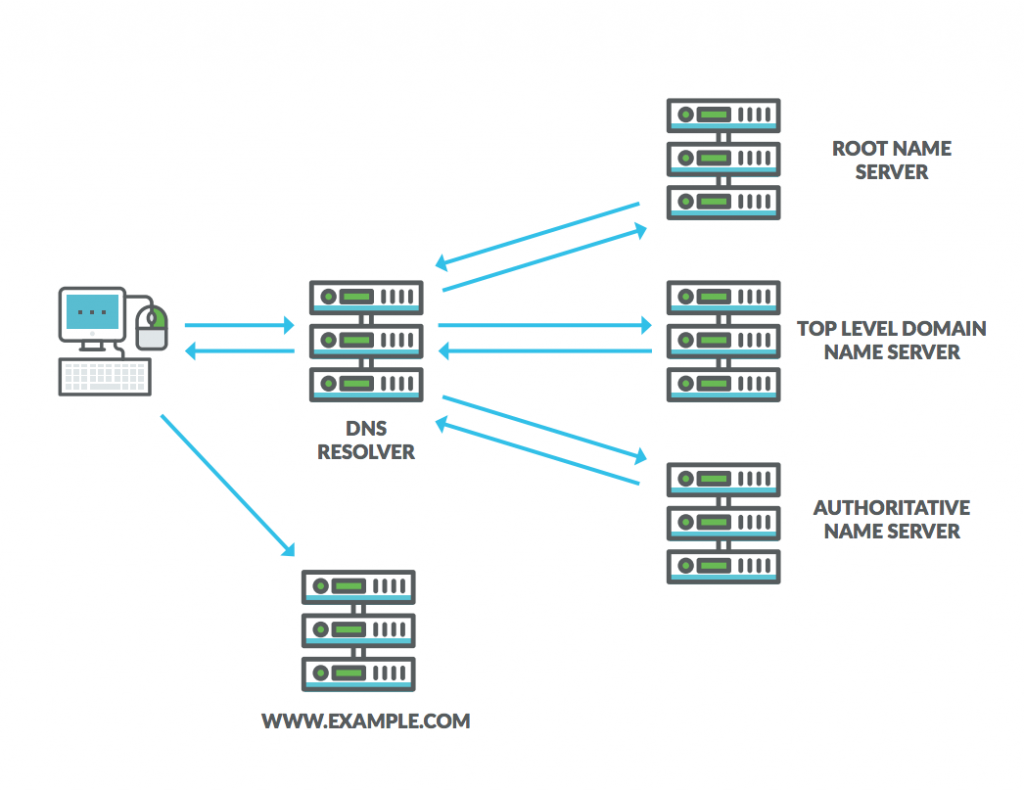
There are several types of DNS servers:
1. Recursive DNS servers: These are the most common type of DNS server and are responsible for resolving queries from clients. A recursive DNS server will first check its own cache to see if it can resolve the query locally, and if not, it will then send a query to one or more root nameservers. Once the root nameserver returns the answer, the recursive DNS server will then resolve the query and return the answer to the client.
2. Root nameservers: These are the authoritative servers for the root zone of the Domain Name System. There are currently 13 root nameservers in operation, which are located all over the world.
3. Authoritative DNS servers: These servers contain zone files that store information about a particular domain (or set of domains). When a recursive DNS server receives a query that it cannot resolve locally, it will send a query to an authoritative DNS server for that domain. The authoritative DNS server will then look up the information in its zone file and return an answer to the recursive DNS server, which will in turn pass on the answer to the client.
4. Caching-only DNS servers: As their name suggests, these servers only cache responses from other DNS servers (they do not contain any zone files themselves). Caching-only servers can be used to speed up lookups by reducing traffic on the network and reducing the load on authoritative DNS servers.
How to change your DNS settings
If you want to change your DNS settings, the process is actually quite simple. You’ll just need to log into your account with your current DNS provider and make the changes there.
Once you’ve made the changes, they will propagate throughout the internet and you should start seeing the new results within a few hours. Of course, if you’re changing to a new DNS provider, it may take a bit longer for everything to switch over.
But that’s really all there is to it! Making changes to your DNS settings is a relatively easy process that anyone can do.
Why you might want to change your DNS settings
There are a few reasons you might want to change your DNS settings. Maybe you’re not happy with your current provider and want to switch to a different one. Maybe you’re moving to a new house and need to update your DNS settings to reflect your new location. Or maybe you’re just curious about how DNS works and want to experiment with different settings.
Another reason would be to unblock geo-restricted content, like Hulu or Netflix via SmartDNS services.
Whatever the reason, changing your DNS settings is relatively easy and only takes a few minutes.
SmartDNS for Geo-Restricted Content
HideIPVPN offers the use on an unlimited number of devices at the same time. Watch TV, surf on iPad, and use it on PC simultaneously with high-speed servers with unlimited bandwidth.
Now you with our Smart DNS service you can access over 200+ website from USA, UK, Canada and Poland! Find your preferred service in our full channels list.

We also offer DNS leak protection, a Kill Switch and a guaranteed no-log policy.
Best VPN Deal! Get HideIPVPN for $2.7/mo!
Every purchase you make comes with a 30-day money-back guarantee.
Conclusion
DNS is a critical component of the internet, without it we wouldn’t be able to surf the web or send emails. DNS translates human-readable domain names into IP addresses so that computers can communicate with each other.
DNS is like a phone book for the internet, and without it, we would be lost!



