HideIPVPN software for Mac OS X update 3.0.5
Last updated on March 2nd, 2017 in News
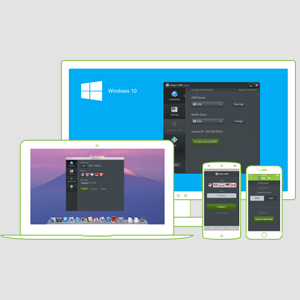
We are very happy to let all Mac users know, that latest update to our free VPN software for Mac OS X is ready to download. Here is what’s new and how to update.
Our latest update has focused on bug fixes and small UI improvements. If you are already using our VPN & Smart DNS application, look for an “Update” notification (1) in Settings tab, as it is shown in the image below. All you need to do is click the “Update” button. If the button doesn’t work please remove HideIPVPN app, then download our latest version and install it.
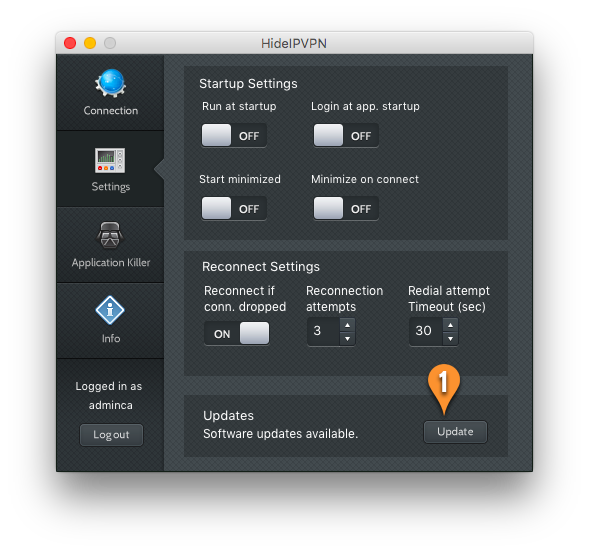
For those of you who had just signed up to our service or are considering it, here is how to install and use our free VPN software for Mac OS X.