macOS VPN app update 3.0.7
Last updated on July 13th, 2017 in News

Important! macOS VPN app update 3.0.7. We are very happy to let all macOS users know, that latest update to our free VPN software for macOS X is ready for download. Here is what’s new and how to update. Below we will describe the most important changes and updates.
Our latest update focuses on bug fixes and UI improvements.
1. As it happened in case of our Windows VPN app, there was a “huge conflict” between our App Killer and Google Chrome. We fixed it. App Killer now is working fine with Chrome and all other apps.
2. Singapore VPN added.
3. Bug fixes and small UI improvements.
If you are already using our VPN & Smart DNS application, look for a notification bell (pin 1), as it is shown in the image below. After that all you need to do is click the “Update” button (pin 2), then continue installation process as you’ve made it with our previous version. If the button doesn’t work please remove HideIPVPN app by dragging it into the “Trash”, then download our latest version and install it.
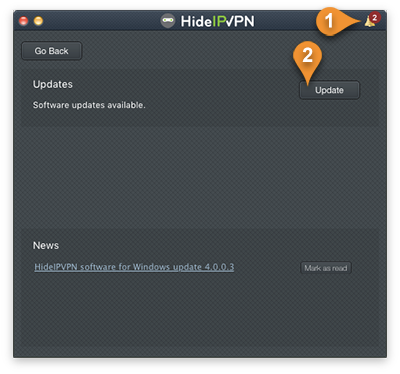
For those of you who had just signed up to our service or are considering it, here is how to install and use our free VPN software for Mac OS X.
We would like you to note, that IKEv2 VPN protocol, which we have mentioned here, will be available to use with our app next update. If you have any questions about application, update process or our VPN & Smart DNS service in general feel free to use comment section below or contact us directly. You may send us a ticket through “Client Area” or use Live Chat option.