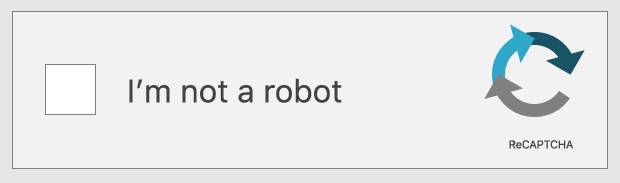
Have you ever been browsing the internet, only to be stopped by a request for a CAPTCHA? If you’re using a VPN, this is a common occurrence. But why does Google request CAPTCHA when you’re using a VPN? There are a few possible explanations.
One is that your VPN IP address may have been flagged as suspicious.
Another is that Google may think you’re trying to bypass their geo-restrictions. In this blog post, we’ll explore the reasons why Google may request CAPTCHA when you’re using a VPN.
We’ll also share some tips on how to avoid being flagged and how to bypass geo-restrictions.
What is Captcha?
If you’ve ever used a VPN, you may have noticed that Google requests a Captcha. This can be frustrating, especially if you’re trying to access something quickly. So why does Google request a Captcha when you’re using a VPN?
Basically, Google is trying to prevent automated bots from accessing its services. When you use a VPN, your IP address is hidden, making it harder for Google to determine whether you’re a real person or not. As a result, it may ask you to complete a Captcha to prove that you’re human.
You and several other VPN customers will all be using the same server IP address, so you won’t be the only one using it to conduct searches on Google. Google will instead believe that your IP address and device are sending numerous search requests.
That seems to Google as spam and prime it to request captcha. Therefore, it asks you to complete the CAPTCHA questions to demonstrate that you are a real person and not a spam-sending computer program.
Of course, this isn’t always the case. Sometimes, even if your IP address is visible, Google may still request a Captcha. This usually happens when there’s suspicious activity coming from your IP address or when Google suspects that your account has been hacked.
In any case, if you’re ever asked to complete a Captcha while using a VPN, it’s nothing to worry about. Just follow the instructions and you’ll be able to continue using Google’s services without any problems.
How does Google use Captcha?
When you use a virtual private network (VPN), your computer is assigned a new IP address that may be in a different country than your actual location.
This can cause Google to think you’re trying to access their services from an unusual location, which can trigger their security systems. One of these security measures is asking you to verify that you’re not a robot by completing a CAPTCHA challenge thus may request captcha.
CAPTCHA stands for “Completely Automated Public Turing test to tell Computers and Humans Apart.” It’s a program that presents a challenge that is easy for humans to solve but difficult for computers. For example, you might be asked to select all of the images that contain a specific object.
By completing the CAPTCHA challenge, you’re proving to Google that you’re a real person and not a bot or malicious actor trying to gain unauthorized access to their services. Once you’ve verified your humanity, you should be able to continue using VPN without any further issues.
What are the benefits of using a VPN?
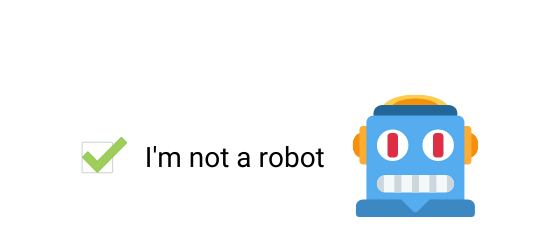 There are numerous benefits of using a VPN, including increased security and privacy.
There are numerous benefits of using a VPN, including increased security and privacy.
When you connect to the internet through a VPN, your data is encrypted and routed through a secure tunnel. This makes it much more difficult for hackers or government agencies to intercept your traffic and steal your data.
Additionally, your IP address is hidden when you use a VPN, which provides an additional layer of anonymity and privacy.
This can be beneficial if you are concerned about your online activity being tracked.
Are there any disadvantages to using a VPN?
There are a few potential disadvantages to using a VPN.
One is that it can potentially slow down your internet connection speed, as your data has to travel through an extra server.
Another is that it could cause some websites to malfunction or not load properly, as they may think you’re trying to access them from a different country.
Finally, using a VPN means entrusting your internet traffic to another company, so you should make sure you trust your VPN provider before using their service.
How to use a VPN with Google Captcha
If you’re using a VPN, Google may request captcha to be completed. This is to ensure that you’re not a robot or an automated software program.
Here’s how to use a VPN with Google Captcha:
1. Connect to your VPN and visit the website where you need to enter the Captcha.
2. Enter the Captcha as prompted.
3. If you see a “Captcha Error” message, it means that your VPN is blocking the Captcha. Try connecting to a different server or disabling your VPN temporarily.
Best VPN to avoid Captcha
HideIPVPN offers a VPN service with military-grade encryption, and high-speed servers with unlimited bandwidth.
Our service comes with shared IP addresses so that your activity can never be tied to one particular user, further protecting your privacy.

We also offer DNS leak protection, a Kill Switch, the latest VPN protocols, and a guaranteed no-log policy.
Best VPN Deal! Get HideIPVPN for $2.7/mo!
Every purchase you make comes with a 30-day money-back guarantee.
Conclusion
There you have it! Those are the main reasons why Google may request captcha if you’re using a VPN. Overall, we can say that Google is just trying to protect its users and prevent automated bots from taking advantage of its services.
So, if you ever find yourself in this situation, don’t panic — just complete the CAPTCHA and carry on with your search.



