Android PPTP VPN Setup Tutorial
Last updated on January 11th, 2011 in Setup
1. Go to “Settings” on your mobile phone, and select “Wireless Controls
“
2. Select “VPN settings”
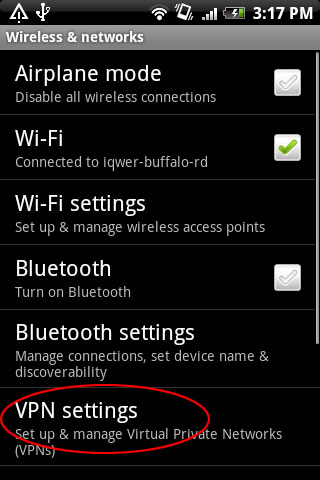
3. Select “Add VPN”
4. Select “Add PPTP VPN”
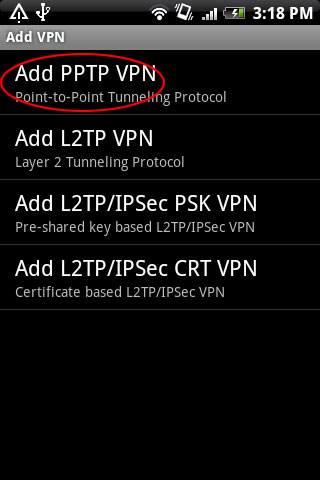
5. Set a “VPN name” (can be whatever you like)
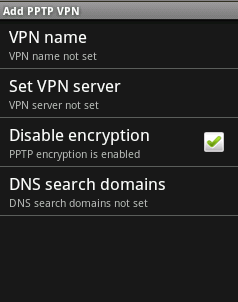
6. Set VPN server, You have to check the email you have received when you have paid for the HideIpVPN account. You will find there the available servers.