How to fix OpenVPN on Windows 10 after upgrade
Last updated on January 24th, 2018 in Setup
 After upgrading, lots of VPN users have difficulties while connecting through OpenVPN on Windows 10. It is easy to fix . Find out how to do it with HideIPVPN.
After upgrading, lots of VPN users have difficulties while connecting through OpenVPN on Windows 10. It is easy to fix . Find out how to do it with HideIPVPN.
Note:Before start, you need to have an active VPN account, if you do not have one follow the link –
Get FREE VPN trial account!
1. Download the new version of OpenVPN – Download Here!
2. Once downloaded please start installation process.
3. You’ll be asked to install TAP-Windows Provider V9 Network adapters
Please check “Always trust software from OpenVPN Technologies, Inc” and press Install as it is shown in the image below.
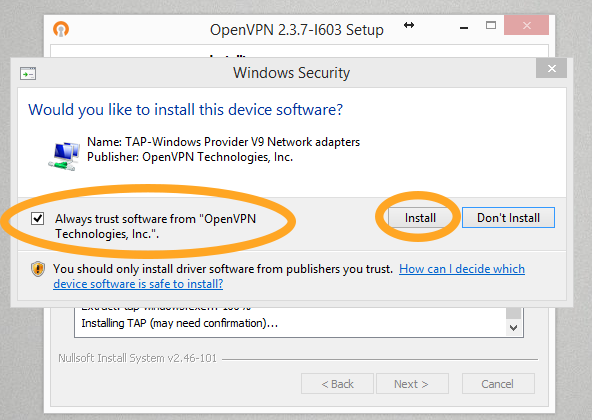
You’re Done! Now start HideIPVPN software or OpenVPN on Windows 10 and connect using your HideIPVPN account.