How to: Windows 10 L2TP VPN setup tutorial
Last updated on March 8th, 2015 in Setup
 We recommend you to use our free HideIPVPN software instead of manual VPN connection.
We recommend you to use our free HideIPVPN software instead of manual VPN connection.
Setting up HideIPVPN with L2TP/IPSec access under Windows 10 is again simple. The following instructions go step-by-step through the creation process of a L2TP/IPsec connection.
Before starting, if you don’t have a VPN account you must get it – Get FREE VPN trial account!
Open Network Connections
First, Open Network and Sharing Center from Control Panel. Then choose Set up a new connection or network.
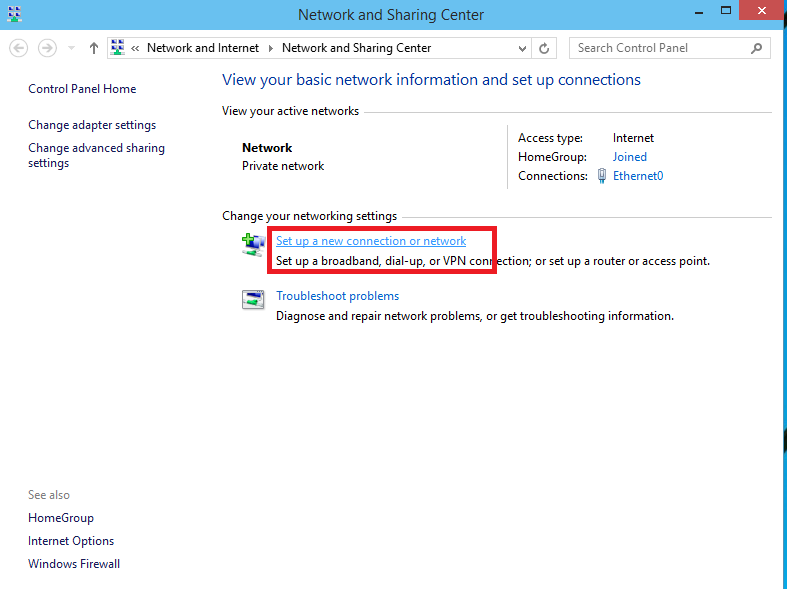
In the next window, choose: Connect to a workplace and click Next.
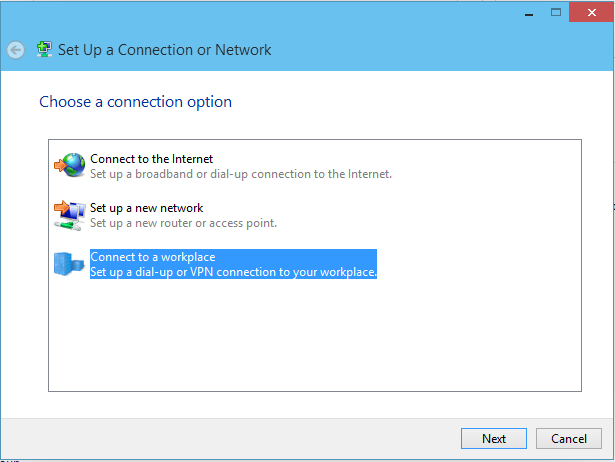
In the next window, choose Use my Internet Connection (VPN).
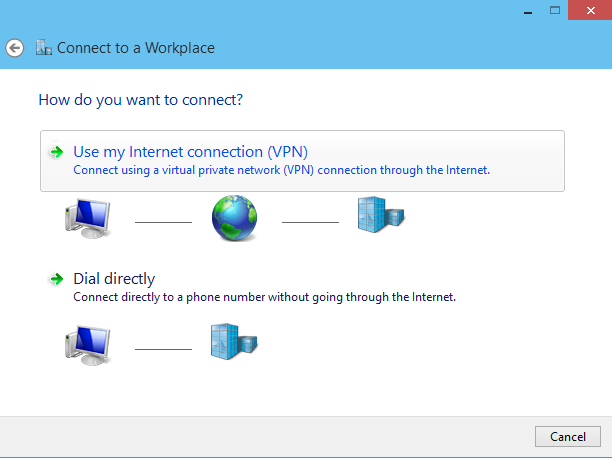
Under Internet address type the name or IP address of the HideIPVPN server you want to connect to. Check the email you have received when you have paid for the HideIPVPN account. You can also check the list of IP addresses under your product details in the client area.
Then enter HideIPVPN VPN (L2TP) as the name of the connection in the Destination name box (you can name it as you want). Then click Create.
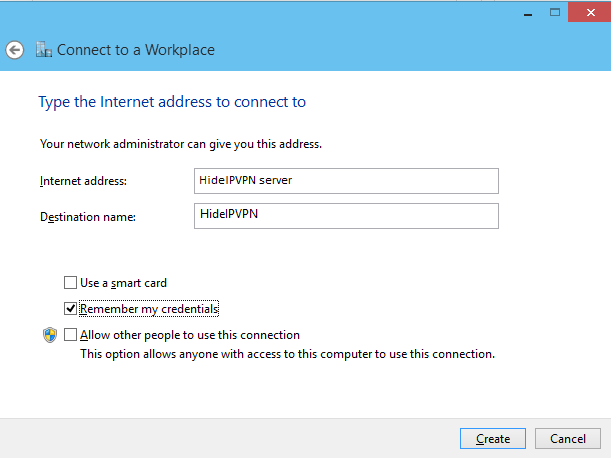
Click on the monitor icon on the bottom right-hand corner. Then Click on “Open Network and Sharing Center”
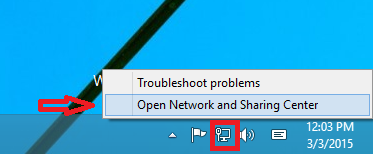
Select “Change Adapter Settings”
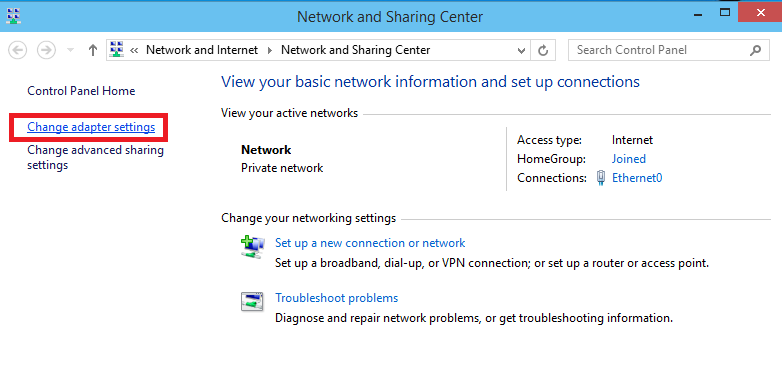
Right click on created connection and select “Properties”
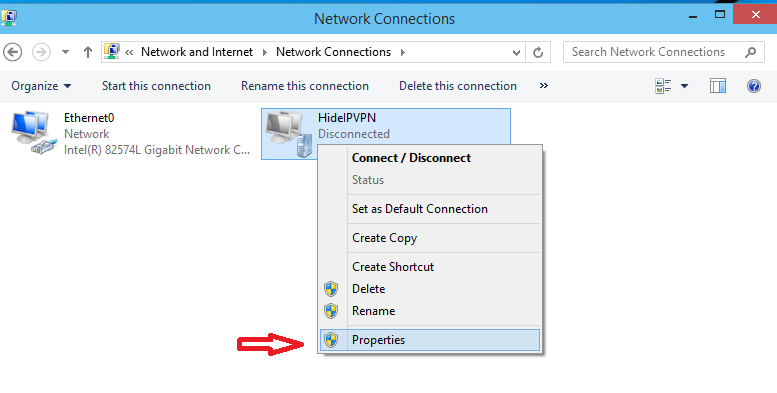
Under Security Tab for Type of VPN select “Secure Socket Tunnelling Protocol (SSTP)” and click OK. Tick on “Allow these protocols” then tick on “Microsoft CHAP version 2 (MS-CHAP v2)” and click OK.
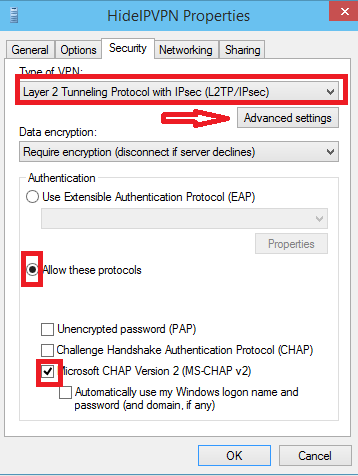
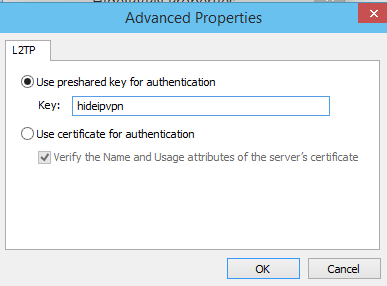
Almost done, Click again on the monitor icon on the bottom right-hand corner, find HideIPVPN VPN (L2TP)connection and click connect
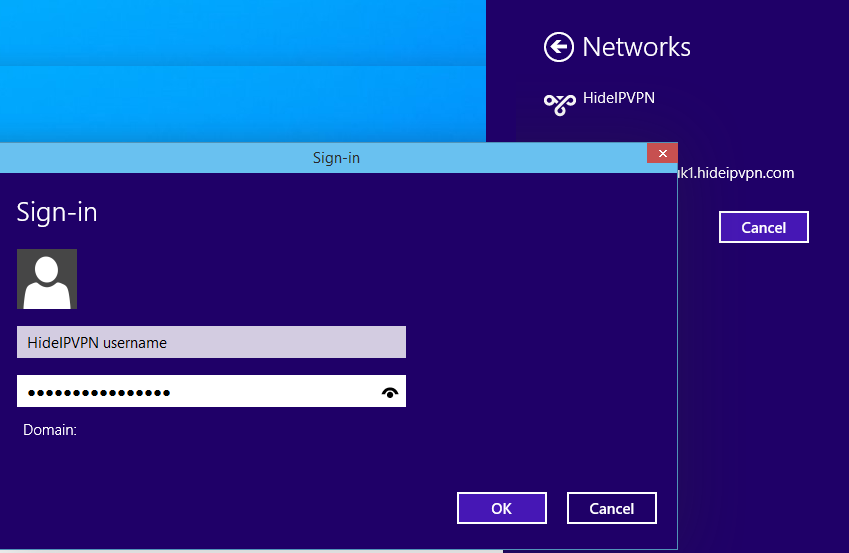
Done, your Windows 8 now should be connected to the VPN server via L2TP/IPsec protocol.

If you have problems connecting to our VPN server please take a look at our knowledge base before opening trouble ticket.