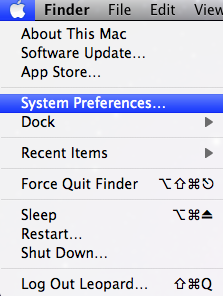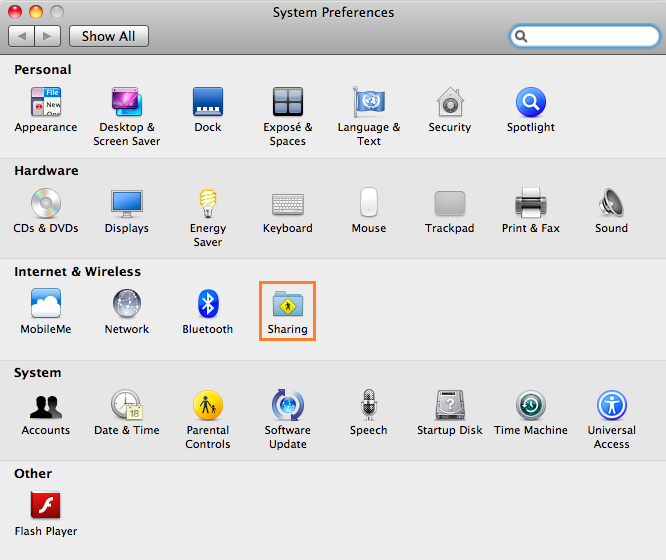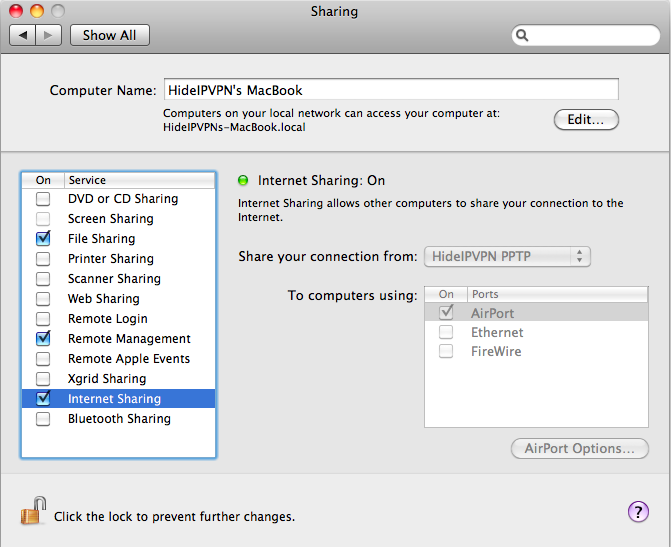If you want to connect your Apple TV, SPS 3 or Xbox to VPN you do not need a second router with DD-WRT firmware if you have Mac book or iMac.
Here is step by step tutorial on how to share you PPTP VPN connection via AirPort or Ethernet from your Mac OS X.
1. Create PPTP VPN connection like it’s described in this tutorial and name your PPTP VPN connection as “HideIPVPN PPTP” https://www.hideipvpn.com/2009/09/howto-mac-os-x-pptp-vpn-setup-tutorial/
2. Test your PPTP VPN connection on your Mac OS, if you want to share VPN via AirPort then connect your Max OS to your router via Ethernet, but if you want to share you VPN connection via Ethernet then you have to connect your Mac OS via AirPort.
3. Click on the Apple on the upper hand corner of the screen. Then click on System Preferences
4. Click on Sharing
5. Select Internet Sharing, if it’s already checked please uncheck first
Under “Share your connection from:” select HideIPVPN PPTP
Under “To computers using:” select AirPort to share your VPN connection via wifi or Ethernet to share your VPN connection via Ethernet.
Now check “Internet Sharing”, a popup windows will appear asking if you are sure, click “Start”
6. Now you can start your VPN connection on your mac and connect your Apple TV or any other device which does not support VPN connection to your Mac OS AirPort, scan for Wi-Fi networks available you’ll find that you have new Air connection, connect and enjoy.