How to setup proxy on Safari MacOS X
Last updated on April 24th, 2015 in Setup
Using proxy on Safari is important for some users. This tutorial will guide you how to set up proxy server on your MacOS X Yosemite Safari browser.
1. Open Safari and go to main menu (1) then select Preferences… (2)
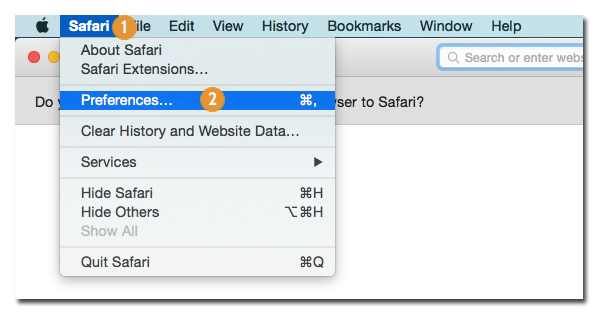
2. In opened window choose Advanced (3) and press Change Settings… (4) in Proxies part.
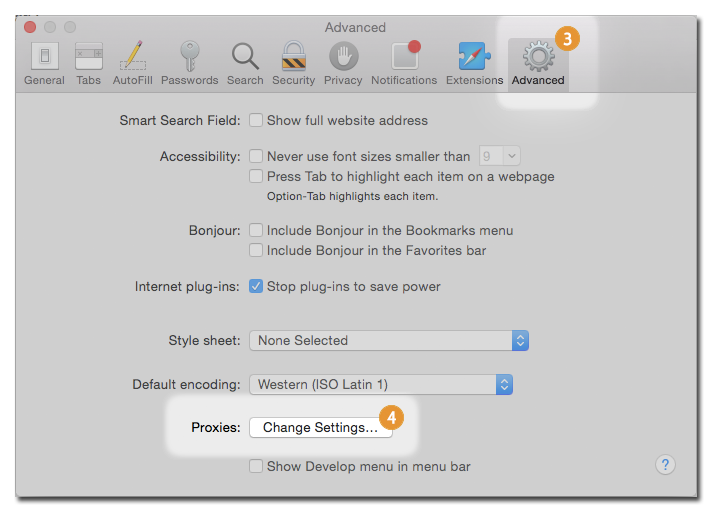
3. Press Proxies (5), then select Web Proxy (HTTP) and Secure Web Proxy (HTTPS) (6). In text box (7) introduce the name of the server you want to connect (7), for example ( us1.hideipvpn.com, u2.hideipvpn.com, us3.hideipvpn.com .. and so on). Type connection port (8080, 81 or 3129) (8) and select Proxy server requires password (9). Write you VPN username and password then press OK.
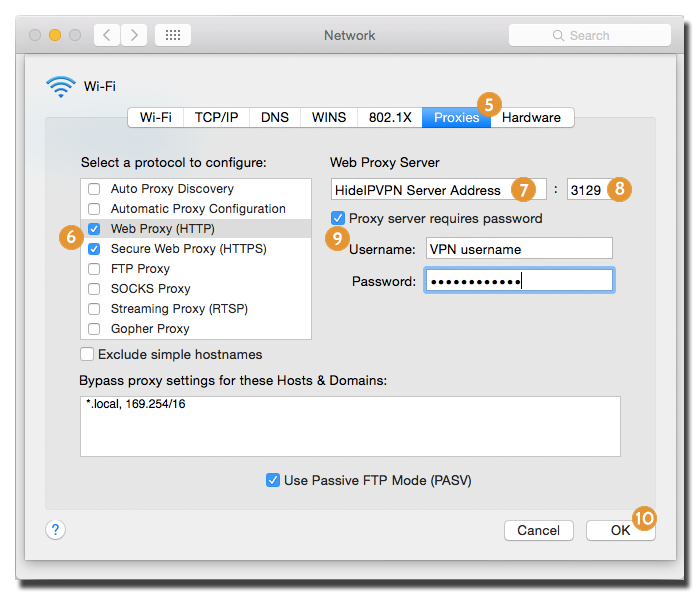
That’s all. Now you’re done!