How to setup proxy on iPhone or iPad
Last updated on May 4th, 2015 in Setup
Proxy on iPhone or iPad is very easy to configure. We will show you how to connect to a HTTP proxy using your Apple device.
Before starting, if you don’t have an active VPN account you must get it – Get FREE VPN trial account!
1. Go to Settings
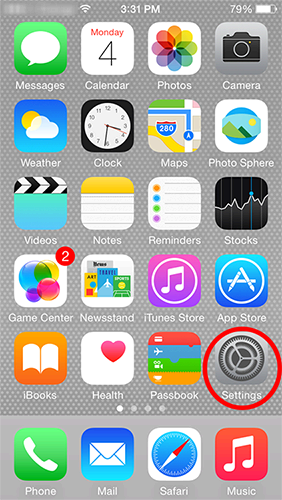
2. Then select Wi-Fi
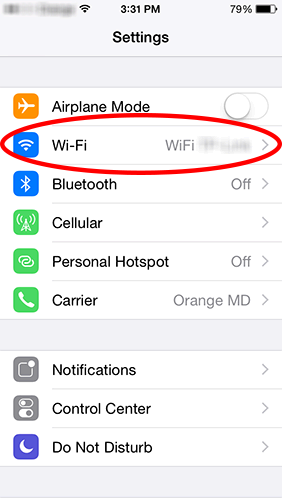
3. Select Wi-Fi network you want to use for connection to a HTTP proxy. Once connected press circled icon “i” as it shown in the image below.
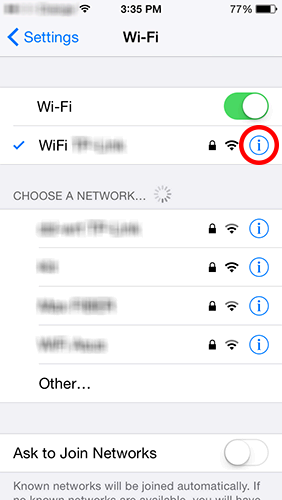
4. Scroll down and press on manual settings connection. Introduce server you want to connect. Type one of ports to connect: 81, 8080 or 3129. Move to ON the Authentication button and type your VPN username and password.
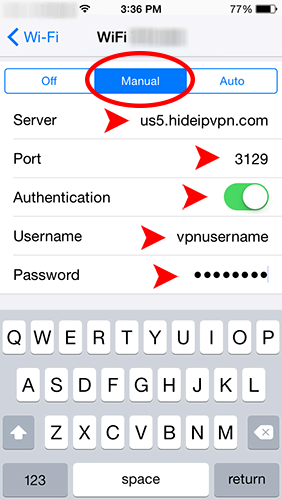
Once done just press Wi-Fi to get back. Now you can start using your connection, your proxy on iPhone is ready to use!