Setting PPTP on Windows 10 mobile is quite easy. In this tutorial we will show you the fastest way how to setup PPTP on Windows 10 mobile.
Before start, you need to have an active VPN account, if you do not have one, just follow the link – Get FREE VPN trial account!
Steps to setup PPTP on Windows 10 mobile
Pull from the top of the screen and go to “All settings” (1)
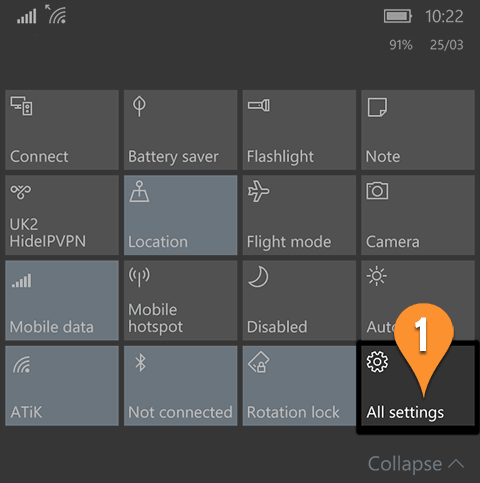
Choose “Network & wireless” (2)
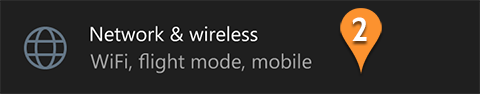
Choose “VPN” (3)
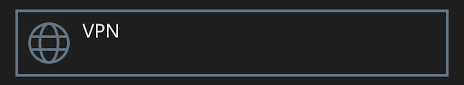
Choose “Add a VPN connection” (3)
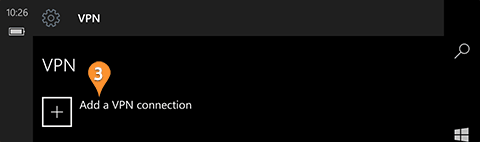
Now you have to set up your PPTP VPN connection as it is shown on the images below. Here are the settings for the next window:
- VPN provider – Windows (built-in) (4)
- Connection – you must give a name to this connection, for example HideIPVPN PPTP (5)
- Server name or address – type server name you want to connect to. For example us3.hideipvpn.com (6)
- VPN type – Point to Point Tunnelling Protocol (PPTP) (7)
- Type of sign-in info – choose User name and password (8)
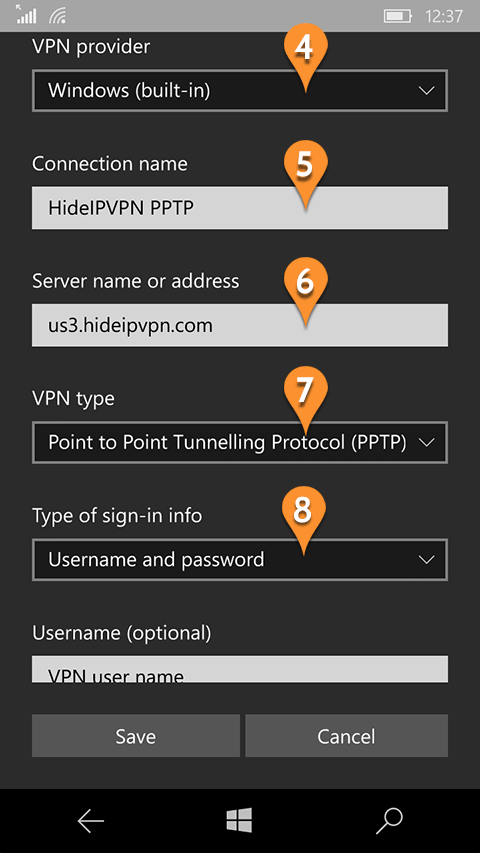
Scroll down to finish setup
- Then type your VPN username (9) and Password (10)
- Check “Remember my sign-in info” (11) to save your username and password
- Check all selected data once again and press “Save” (12)
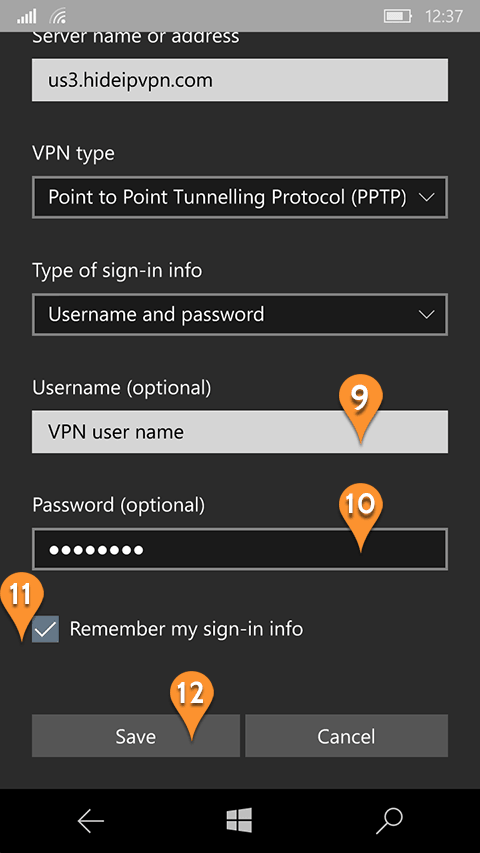
Now just tap “Connect” (13) to activate your connection. Remember that Windows 10 mobile will allow you to quickly connect to the last used VPN server via “Action Centre” (menu pulled from the top of the screen).
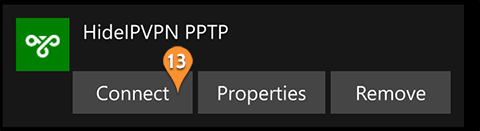
To disconnect just tap “Disconnect” button.
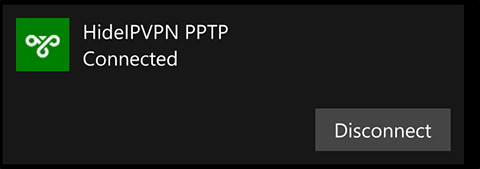
This is how you setup PPTP on Windows 10 mobile. If you have any questions, please log in to “Client Area” and submit a ticket to our support. Or contact us through live-chat on our homepage.
If you do not have VPN yet, click button below to get free VPN trial on Windows 10 mobile.



