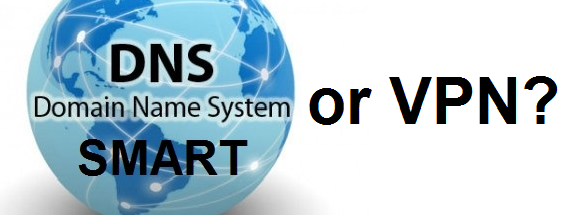
What is VPN?
We have told you many times already, through different posts on our blog – what VPN is and how it works. But since you might not want to read older posts let us remind you (in short). VPN (Virtual Private Network) is a services that allows for creation of virtual tunnel between to computers. In case of our service it creates such tunnel between you (client device) and our VPN server. Once VPN connection is established all your data exchanged with the internet are send (using different VPN protocols and encryption) through such server. Because of that all servers, websites, etc. are “thinking” that this VPN server you are connected to, it is actually you. They do not “see” what is behind VPN. This means that your real IP and identity are hidden from the world. You can browse the web anonymously or access geo-blocked sites like Netflix or BBC iPlayer. However VPN technology has its downsides. First of all, your own device needs to have VPN support – so that you can configure VPN and establish virtual tunnel in the Internet. Secondly, because all data are encrypted use of VPN requires additional resources – your CPU has to encrypt or decrypt all the date before they can be send or presented to you. If you put privacy and anonymity as a most important, you should stick to VPN.
But what if all you want is to watch a show on TV, PC, tablet… or worse. What if your device does not support VPN protocols?
Smart DNS kicks in!
As we have just said, not all devices support VPN connections. Smart TV’s, game consoles (like PS3 or X-box) do not support VPN. What if you want to connect your Playstation 3 (in Germany, Poland or any where in the world) and you want to watch Netflix on your big TV screen? Now, thanks to Smart DNS system it will be possible. What’s more it will be extremely easy to do.
As you know from our previous post, DNS “translates” domain names (like www.netflix.com) into numbers – IP addresses of servers and websites. SmartDNS goes one step further. It can “understand” that data to some addresses (like your local sites or simply google.com) should be send directly, like it is happening without VPN support, but to some “specific” ones they have to be transferred via intermediary server, that will show it’s IP (for a moment) instead of your own one.
Data you send through DNS are not encrypted, and (depending on the site and service requirements) sometimes your own IP address is actually visible (verification of your geo-location might be happening only once). But because of those “downsides” Smart DNS service is usually much faster than VPN, requires less resources and smaller computing power and works on more devices than VPN. So, if you only want to watch a HULU show or a movie at BBC iPlayer and you are not concerned with privacy Smart DNS is better choice.
Best of all…
You can have the two together :-). In coming post we will tell you how to setup Smart DNS on your devices. Once you do, you will be able to access many sites (list of DNS unblocked sites will be published soon) without any additional action. You’ll enter web address or start an app (on iOS or Windows 8) and “we” will do the rest. But if at certain point you will decide you would wish to connect to VPN… no problem. You can do so, as you are doing now.
If you have any questions about upcoming Smart DNS service, please use comments below or visit us at Facebook or Google+.