Best Kaspersky alternatives in 2022
Last updated on June 20th, 2022 in VPN

Kaspersky is one of the most popular antivirus software programs on the market. However, it can be expensive, and some users have raised concerns about the company’s ties to the Russian government. If you’re looking for kaspersky alternatives, check out our list of the best options in 2022!
Table of contents
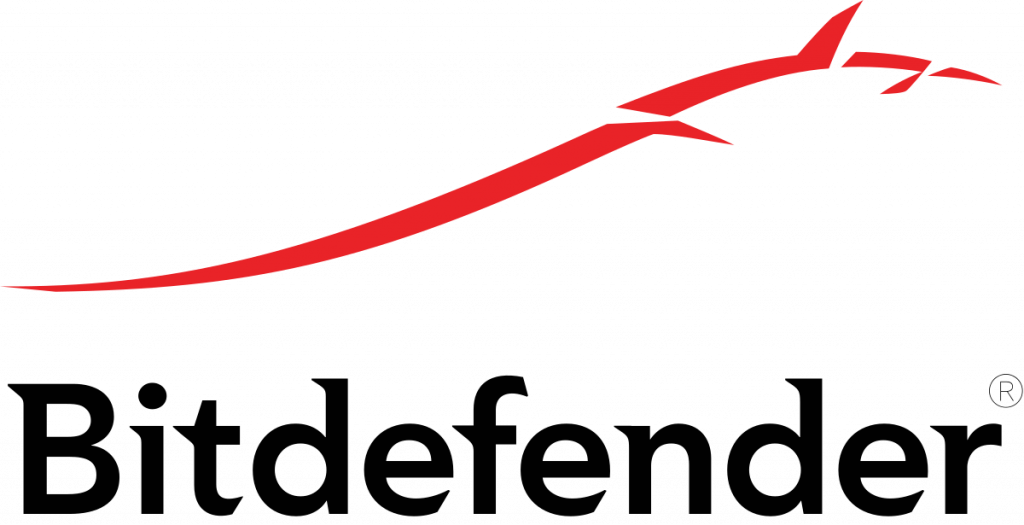
Bitdefender is a great alternative to Kaspersky. It offers excellent protection against viruses, malware, and other online threats. Bitdefender also has a very user-friendly interface.
This Kaspersky alternative also offers a variety of additional features, such as a password manager, parental controls, and a secure browser. These features make it a great choice for families and businesses.
Look no farther than Bitdefender if you need a substitute for Kaspersky Internet Security or any other version of it.
To begin with, Bitdefender has outperformed Kaspersky in terms of virus detection rates. While AV-Comparatives rates both programs as Advanced, Bitdefender did a better job of protecting devices from infection. Meanwhile, Kaspersky allowed four infections to infiltrate the system, which is something you don’t want to happen.
Next, if you’re not sure if you want to get rid of Kaspersky because of its extensive scanning options, don’t worry: Bitdefender will provide you with the same possibilities. You’ll be able to pick between a rapid scan, a complete system scan, or a custom scan that you may customize to your liking.
Of course, you’ll receive a slew of other security features as well. Bitdefender provides wifi protection, ransomware protection, secure surfing, a powerful firewall, webcam/microphone protection, and a Rescue Environment, among other features.

There are many reasons why Avira is a great alternative to Kaspersky. First of all, Avira is available for free, while Kaspersky requires a subscription. Avira also has a very user-friendly interface and is extremely easy to use.
Additionally, Avira offers excellent protection against viruses, malware, and other online threats. It has been awarded the AV-Test “Best Protection” award for three years in a row. Finally, Avira is compatible with both Windows and macOS, while Kaspersky is only compatible with Windows.
Overall, Avira is a great alternative to Kaspersky. It is available for free, has a user-friendly interface, and offers excellent protection against online threats.

If you’re looking for an alternative to Kaspersky, TotalAV is a great option. TotalAV offers a wide range of features, including antivirus protection, malware removal, and a firewall. It also has a simple interface that makes it easy to use.
This one is available for both Windows and Mac. It has a free trial so you can try it before you buy it. And it’s affordable, with plans starting at just $19.99 per year.
TotalAV has a great annual deal if you’re looking for a strong all-around antivirus solution. It offers first-rate real-time defense against all types of malware, including phishing scams, ransomware, and other online dangers.
It also has a ton of extra features, like a password manager and a WebShield addon to shield your computer from dubious websites. You will also have access to its web filter, email breach checker, duplicate photo finder, and a system optimizer. As if this wasn’t already impressive enough, it’s also quite straightforward to use and has an easy-to-navigate interface.

An astounding 10 devices are protected by Sophos Home Premium (Windows and Mac computers). Although experts may find the UI overly simple and be frustrated that there aren’t many settings or low-level changes available, it’s good that it was created with beginners in mind.
Although the web management console may be useful for individuals who want to take charge of and administer the devices of their less tech-savvy family members, the UI is also somewhat clumsy in other areas.
The virus protection offered by Sophos is adequate, and it performed well in our own anti-ransomware testing. For people who want to secure several PCs, Sophos Home Premium may be a fantastic deal given the antivirus software on offer and the 10-device cap.

Norton is one of the best alternatives to Kaspersky. It offers excellent protection against viruses, malware, and other online threats. It also has a very user-friendly interface. Norton is available for both Windows and Mac computers.
Norton Antivirus is another Kaspersky alternative that deserves your attention. Even if you’re not very tech-savvy, you’ve definitely heard its moniker at least once, and with good reason.
To begin with, Norton has a high rate of virus detection. It has repeatedly demonstrated its malware-detection skills in independent testing conducted by AV-Comparatives, AV-Test, and SE Labs.
Norton’s real-time protection is likewise quite good. In other words, antivirus software is capable of not only identifying and eradicating current dangers but also preventing the entry of new infections into your system.
Norton, like Kaspersky, provides a slew of added features that will make you forget about your previous antivirus program. A password manager, cloud backup, Dark Web monitoring (which Kaspersky doesn’t offer), camera protection, and even Parental Controls are all included. Keep in mind that Norton has a variety of antiviral programs to choose from, depending on your needs.

ESET NOD32 is one of the most popular antivirus programs on the market. It is known for its high level of protection and its low resource usage.
This antivirus is also available for Windows, Mac, and Linux. It can be used on up to 10 devices.
The program offers real-time protection against malware, phishing, and other online threats. It also has a firewall, web filtering, and email protection.
ESET NOD32 is a great alternative to Kaspersky if you are looking for an antivirus program that is light on your system resources.
I Bet you’re thinking – how do we measure the success or effectiveness of an antivirus? For example, three key factors are examined by experts at AV-Test Institute when testing antivirus software.
Naturally, protection is crucial, but so is little performance effect. The usability of a program is negatively impacted by falsely labeling legitimate apps as dangerous. For a total score of 18, antivirus solutions can receive up to six points for protection, performance, and usability.
A top product is an antivirus that receives at least 17.5 points. The majority of the items in this lab’s most recent test receive a perfect 18 points. ESET receives 17.5 points, along with the remaining 25% of the items.

McAfee is one of the best alternatives to Kaspersky. It offers a variety of features that make it a great choice for those looking for a good security solution.
Like Kaspersky, McAfee provides excellent protection against viruses and malware. It also has a very good firewall that can block incoming threats. In addition, McAfee offers a variety of other features that make it a great choice for those looking for a good security solution. It has a password manager, parental controls, and anti-spam protection.
McAfee also has a very good customer service team that can help you with any problems you may have. Overall, McAfee is an excellent choice for those looking for a good alternative to Kaspersky.
There are a few different Kaspersky alternatives that are worth considering. Bitdefender, Norton, and ESET NOD32 are all good options. They all have their own strengths and weaknesses, so it’s important to compare them side-by-side to see which one is the best fit for your needs.
Bitdefender is a great option if you’re looking for excellent protection against malware and viruses. It has a very good track record in independent tests and is one of the most popular choices among users. However, it can be a bit more expensive than some of the other options on this list.
Norton is another great option for protection against malware and viruses. It’s been around for a long time and has built up a good reputation. However, it can be a bit resource-intensive, so it’s not the best choice if you’re using an older computer.
ESET NOD32 is another good choice that offers excellent protection against malware and viruses. It’s not as well-known as some of the other options on this list, but it’s definitely worth considering. However, it can be a bit more expensive than some of the other options on this list.
There are a lot of different opinions out there about whether you need both an antivirus and a VPN. Some people say that a VPN is enough, while others say that you need both. So, what is the truth?
Well, it depends on your needs. If you are just looking for general protection from malware and online threats, then a VPN may be enough. However, if you are worried about more specific threats like identity theft or data breaches, then you may want to consider adding an antivirus to your list of security tools.
There are a lot of people who think that they only need an antivirus program on their computer. However, there are many benefits to using both an antivirus program and a VPN.
One of the main benefits of using both an antivirus program and a VPN is that it provides you with two layers of protection. Antivirus programs protect you from viruses and other malware, while VPNs encrypt your data and hide your IP address. This makes it much harder for hackers to steal your data or infect your computer with malware.
Another benefit of using both an antivirus program and a VPN is that it can help you to avoid online threats. For example, if you connect to the internet through a public Wi-Fi network, there is a risk that someone could intercept your data. However, if you use a VPN, your data will be encrypted and hidden from view. This means that you can browse the internet safely, even on public Wi-Fi networks.
So, if you are looking for the best protection for your computer, you should consider using both an antivirus program and a VPN.
Ultimately, the decision of whether to use an antivirus or a VPN (or both) is up to you. Consider your needs and make the decision that is right for you.
HideIPVPN offers a VPN service with military-grade encryption, and high-speed servers with unlimited bandwidth.
Our service comes with shared IP addresses so that your activity can never be tied to one particular user, further protecting your privacy.

We also offer DNS leak protection, a Kill Switch, the latest VPN protocols, and a guaranteed no-log policy.
Every purchase you make comes with a 30-day money-back guarantee.
Overall, we believe that Kaspersky is still the best antivirus software on the market. However, if you are looking for an alternative to Kaspersky, we would recommend Norton or Bitdefender. Both of these antivirus programs offer similar features and protection as Kaspersky, but at a lower price point. If you are looking for the absolute best value for your money, we would recommend Norton Antivirus Plus. It offers comprehensive protection against all types of malware, including viruses, spyware, and adware.