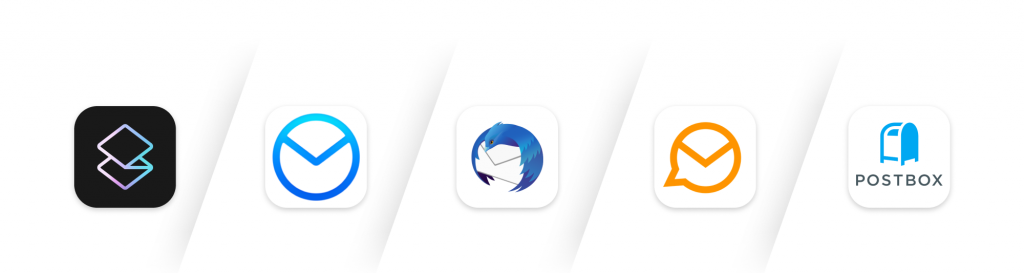
Luckily, there are ways to encrypt email so that no one can see what’s inside. In this article, we’ll take a look at how to encrypt your email using some of the most common methods.
Table of contents
- 1 What is Email Encryption?
- 2 Encryption Options
- 3 Email Encryption Tools
- 4 How to Encrypt an Email
- 5 How to Encrypt an Email in Gmail
- 5.1 Encrypt Email With S/MIME
- 5.2 Encrypt Email With PGP
- 6 How to Encrypt an Email in Outlook
- 7 How to Encrypt Email on iOS
- 8 How to Encrypt Email on Android
- 9 Can VPN Encrypt Emails?
- 10 How to Decrypt Emails
- 11 Conclusion
What is Email Encryption?
Email encryption is a technique used to protect the privacy of email messages.
To encrypt email is to know that it is a process of transforming ordinary email messages into an unreadable format. This protects the privacy of the messages by hiding them from prying eyes.
Email encryption can be done by either the sender or the receiver. The sender encrypts the message using a secure algorithm, and then sends it to the receiver. The receiver then decrypts the message using a secret key, which allows them to read the message without compromising its privacy.
There are a number of different encryption technologies available, each with its own strengths and weaknesses. Some of the most popular encryption technologies include symmetric-key cryptography (e.g., AES), public-key cryptography (e.g., RSA), and digital signature schemes (e.g., DSA). It is important to choose an encryption technology that is appropriate for the message being encrypted.
Email encryption is an effective way to protect the privacy of email messages. It is simple to use, and there are a variety of available encryption technologies to choose from.
Encryption Options
There are a number of different encryption options available to you when you want to encrypt your emails. You can use the standard encryption methods that are included with most email programs. Or, you can use a more sophisticated method, such as Secure Socket Layer (SSL) encryption. SSL encrypts your emails so that only the recipient can read them.
When you send an encrypted email, you need to provide the encryption key to the recipient. This key is typically sent in the body of the email, along with instructions on how to decrypt it. If you don’t provide the encryption key, the recipient will not be able to read your email.
Encryption is one of the most important steps you can take when protecting your emails from unauthorized access. By using encryption, you can ensure that your messages are safe from prying eyes.
Email Encryption Tools
There are a number of different email encryption tools that you can use to protect your emails from being read by unauthorized people.
One of the simplest and most common email encryption tools isPGP. PGP is a free program that you can use to encrypt your emails. PGP works by encrypting the contents of your email with a unique password. You then save the encrypted message file on a secure location, like a USB drive.
If you want to be extra safe, you can also use an email encryption service like Gmail Secure. This service encrypts your emails before they are sent to Gmail, so even if someone intercepts your email while it is in transit, they won’t be able to read it.
Email encryption is an important way to protect your privacy and security online. By using an encryption tool, you can ensure that your emails are protected from unauthorized access and theft.
How to Encrypt an Email
To protect your email from being accessed by unauthorized users, you can encrypt it. Encryption is a process of converting the data in an email into a code that is difficult for others to read.
To encrypt an email, you first need to create a password. This password will be used to encrypt the email data. You then need to save the encrypted email file on your computer. You can also print out the encrypted email if you want to have a copy of it.
Once you have encrypted the email, you will need to remember the password. If you ever lose your password, you will not be able to access the encrypted email data. You can also change your password if you want to make sure that nobody else knows it.
How to Encrypt an Email in Gmail
Email sent with Gmail is encrypted?
Although it offers TLS encryption, it is less effective than S/MIME or PGP/MIME because everyone can read your messages, not just the receiver.
You can utilize both types of encryption with Gmail. However, PGP is superior since it is easier to use.
Encrypt Email With S/MIME
Gmail already includes S/MIME; all you need to do is enable it. Here is the Google support article that explains how to do that.
Just keep in mind to click the lock icon that will display to the right of the recipient when you type an email after you enable S/MIME. You must switch the encryption level to the green color code in order to encrypt your communication.
Possbile issues are:
1. You must enable S/MIME on both the recipient and yourself.
2. Only G Suite for Enterprise, G Suite for Education, and G Suite Enterprise for Education support S/MIME in Gmail. You must first be eligible for G Suite for Education in order to utilize it for free.
Encrypt Email With PGP
Unfortunately, you will need to fiddle with Gmail and install an extension if you want to encrypt your messages with PGP right out of the box. Mailvelope and FlowCrypt are two well-liked options.
FlowCrypt, a more contemporary participant formerly known as CryptUp, has seen considerable acceptance in recent years. It’s available for Chrome and Firefox, and there is a beta version of an Android app as well. It’s free source, simple to set up, and considered to be fairly user-friendly.
New PGP users can import their existing keys into FlowCrypt, or the application will build a key pair for them. Additionally, it allows users to digitally sign their communications, demonstrating to the recipient that the email is genuine and unaltered.
One of FlowCrypt’s best advantages is that you can send encrypted emails to anyone’s email address, even if they don’t use FlowCrypt or aren’t familiar with PGP.
FlowCrypt will look for the receiver’s public key for you if you enter their address in the add recipient form.
You will be requested by FlowCrypt to encrypt the message with a one-time password if they don’t already have a PGP key pair. They will need to get this password from you either directly or over a secure channel.
How to Encrypt an Email in Outlook
1. Access Email Security by going to File > Options > Trust Center > Trust Center Settings. acquire a digital ID.
2. Decide who you wish to provide you with the digital ID.
Following that, you’ll receive an email containing your digital ID.
The digital ID on your emails must then be enabled in Outlook. What you must do is as follows:
- Select Security under Tools > Options.
- Enter any name you choose in the Security Settings Name field.
- Check S/MIME in the Secure Message Format box. Additionally, look under Default Security Setting.
- Click Choose after going to Certificates and Algorithms > Signing Certificate. Select your Secure Email Certificate from the Selected
- Certificate box by looking for it (it might already be selected by default).
- Click OK after selecting Send These Certificates with Signed Messages.
You still have work to do even after all of this. You’ll need one email from the recipient with their digital signature before you can use Outlook to send them an encrypted communication. If you want someone to send you encrypted emails, you’ll also need to send them such an email. Before sending the email, click Sign to do that.
Once you have all you require, you may begin communicating with your recipients using encrypted messages. Just click Encrypt before sending the email is all that is required.
How to Encrypt Email on iOS
Install a S/MIME certificate for your email account in order to transmit encrypted communications. S/MIME certificates are available via certificate authorities (CAs) or, if you’re using an Exchange account, your company. The recipient’s certificate is also required (public key).
You can select “Encrypt by Default” when you configure S/MIME for your account to use when composing new messages:
1. Launch the Settings app.
2. Select Accounts > Mail.
3. Choose the account whose messages you want to encrypt automatically.
4. Turn on Encrypt by Default by selecting Account > Advanced > Encrypt by Default.
The encryption state of your message will match the status of the receiving message when you reply to or forward a message rather than your system’s default configuration. The encryption state of an outgoing message can also be changed by clicking the blue Lock button in the address box.
iOS can locate the required certificate for message encryption if your recipient is a user in the same Exchange environment. From the GAL, iOS retrieves certificates.
When you compose a message, the Lock button will be visible in the address box, and your recipient will be able to decrypt it. Prior to sending an encrypted message, you must send and receive signed emails if you’re not using an Exchange account or if your receiver does not work for the same company as you.
How to Encrypt Email on Android
S/MIME and PGP/MIME are both supported on Android, unlike iOS.
You can use the CipherMail app for S/MIME. Although it also functions with S/MIME clients like Outlook, it mostly works with the Gmail app.
Given that it’s S/MIME, you must first obtain the recipients’ certificates.
OpenKeychain appears to be the only choice for PGP/MIME. It is an application that imports or creates key pairs and saves certificates. Additionally, it aids in locating other people’s public keys. Clients like Gmail do not support OpenKeychain.
You’ll need to send mail using K-9 instead. Set OpenPGP as the default provider in K-9 Mail’s settings in order to use the two together. Here is a guide to doing it.
Can VPN Encrypt Emails?
Although VPNs are great tools for internet security, they don’t really have much to do with email encryption.
Because your traffic is no longer in the encrypted VPN tunnel when you utilize an email service. It has already been forwarded to the email service you use from the VPN server. Therefore, it is not covered by VPN encryption.
Does that imply that email shouldn’t be done over a VPN?
In no way. Running one in the background is undoubtedly a wise decision. Your ISP, hackers, or your government can’t see what email services you’re utilizing because it is still encrypting your communications.
More than that, it conceals your IP address, preventing email services from connecting it to your sessions.
Additionally, it stops marketers from connecting your IP address to the email services you utilize. After all, they utilize that information to bombard you with targeted advertisements.
Best VPN for Email Security
HideIPVPN offers a VPN service with military-grade encryption, and high-speed servers with unlimited bandwidth.
Our service comes with shared IP addresses so that your activity can never be tied to one particular user, further protecting your privacy.
We also offer DNS leak protection, a Kill Switch, the latest VPN protocols, and a guaranteed no-log policy.
Best VPN Deal! Get HideIPVPN for $2.7/mo!
Every purchase you make comes with a 30-day money-back guarantee.
How to Decrypt Emails
If you want to encrypt an email, you first need to encrypt the file that contains the email. You can do this by using a password or a key. To decrypt the email, you will need the password or key.
You can also use a third-party tool to decrypt the email if you don’t have the password or key.
Conclusion
Encrypting your emails is a good idea if you want to keep your communications confidential. Emails can be intercepted by third parties, and encrypted emails protect your conversations from prying eyes.
If you want to encrypt your emails for security reasons, there are several different methods you can use. I have provided a few examples above, but there are many more out there. Make sure to do your research before choosing the method that is best for you.