VPN connection problem on Windows 10 fixed!
Last updated on October 23rd, 2020 in VPN

If you are running Windows 10 – and we think a lot of you are – you might have had some problems with VPN connection. This had nothing to do with HideIPVPN service or any other for that matter. Windows 10 and bug in the system were to blame. We are happy to report, that the VPN connection problem on Windows 10 fixed with the lattes, optional update. Here is what you need to do if you were among the affected ones.
The reported problem with VPN on Windows 10 was reported on the latest builds – 1903 and 1909. Some users experienced an issue that displayed the wrong internet connection status under VPN connection. In some cases, certain applications were unable to connect to the Internet while VPN connection was active. If you were one of the affected please do the following:
If you are running Windows 10 and indeed have problems with stable VPN connection let’s follow these steps.


If it is version 1903 or 1909 you will need to download and install update patch KB4554364. Follow the link and click “Download”. 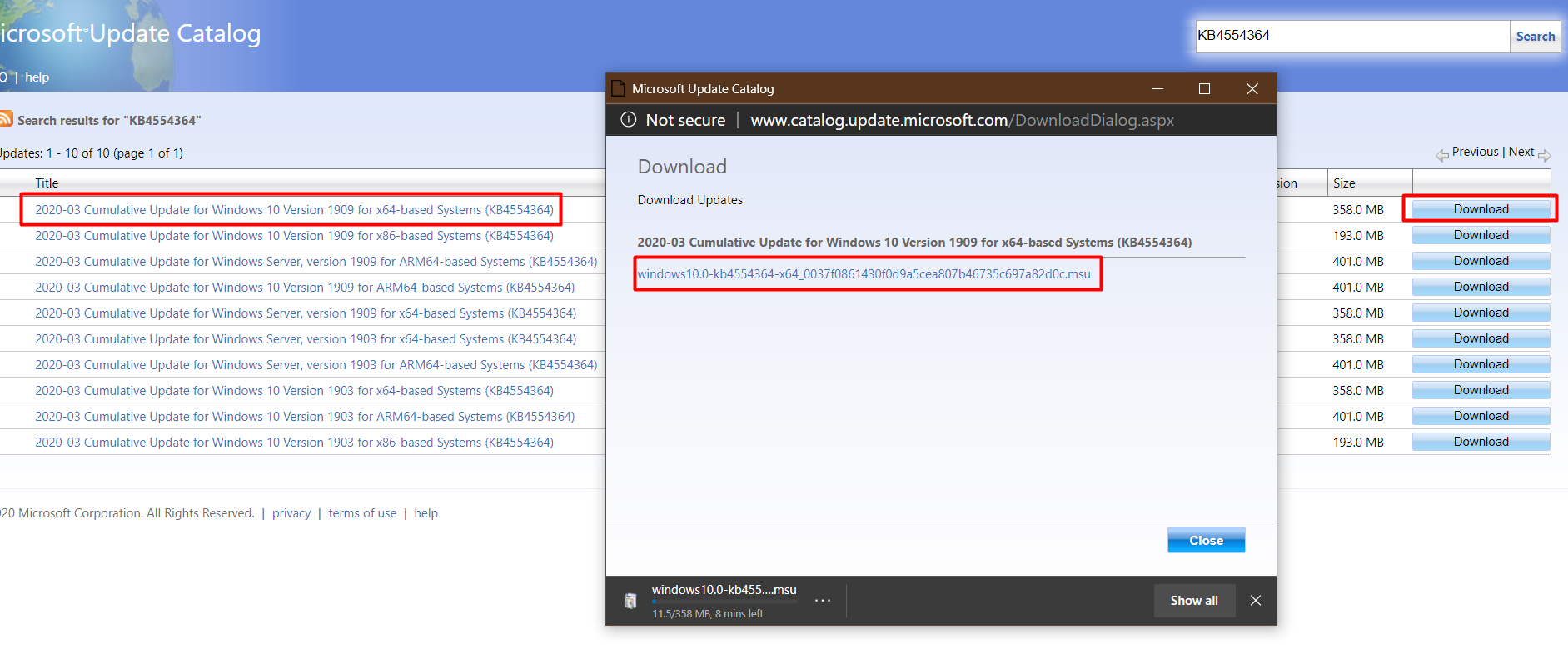 A new window will open, click on the link below. Wait for the patch file to download. As it is 358 MB it might take a while. After the download is completed, go to the downloaded file and click to install the update. This update is optional and it will not be downloaded automatically by your standard Windows Update Service. After the installation is complete, you will need to restart your PC. We do hope this will help with all your current VPN problems on Windows 10.
A new window will open, click on the link below. Wait for the patch file to download. As it is 358 MB it might take a while. After the download is completed, go to the downloaded file and click to install the update. This update is optional and it will not be downloaded automatically by your standard Windows Update Service. After the installation is complete, you will need to restart your PC. We do hope this will help with all your current VPN problems on Windows 10.
“We used it for running tests for our tool and I’m happy to see it’s sorted now” Petra Odak, the CMO at Better Proposals.
Right now we are running great VPN promotion – save up to 50% on your VPN service! However, if you have not used our services yet, feel free to give us a test drive, no credit or debit card required!