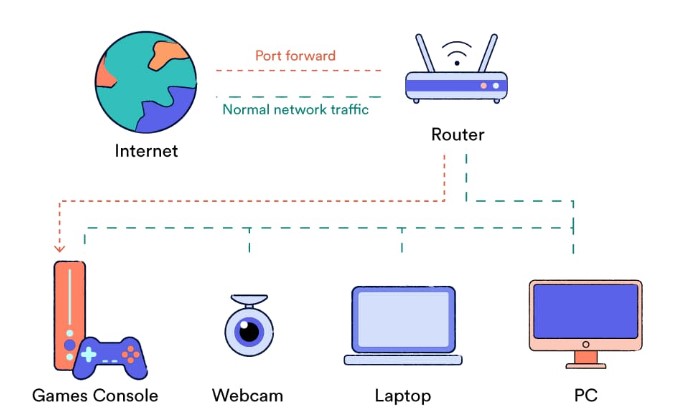
We will look at how to set up port forwarding, as well as some best practices for security. Finally, we will discuss some common uses for port forwarding and why you may want to utilize it. So if you’re ready to learn more about this powerful tool, read on!
What is port forwarding?
Port forwarding is the process of forwarding data from a port on one network to a port on another network. This is done by creating a rule that maps a port on the source network to a port on the destination network. Port forwarding can be used to forward data from a single port or multiple ports.
How does port forwarding work?
In order for port forwarding to work, the router must be configured to forward traffic from the specified port to the internal IP address of the destination computer. When a connection is made to that port from the outside, the router forwards the traffic to the internal IP address.
There are two types of port forwarding: static and dynamic.
Static port forwarding is when you configure the router manually and specify which ports should be forwarded and where they should be forwarded to.
Dynamic port forwarding is when you use software to automatically configure the router as needed.
Why do you need port forwarding?
Port forwarding is a technique that is used to allow external devices access to computers on a private network. By forwarding ports, you can redirect traffic from one port to another, allowing you to access servers and services that may otherwise be inaccessible.
There are many reasons why you might need port forwarding. For example, if you want to run a website from your home computer, you will need to forward port 80 (the HTTP port) to your computer’s IP address.
Other common uses for port forwarding include gaming and accessing remote databases.
What are the benefits of port forwarding?
Port forwarding can be used to allow remote access to a device on a private network. By forwarding a port, you can make a device on your network accessible to the outside world. This can be useful for accessing services such as a web server or email server from outside your network.
Port forwarding can also be used to improve gaming performance by routing game traffic through a specific port. This can help reduce lag and improve connection quality.
Overall, port forwarding can be used to improve network performance and allow for greater flexibility in how you use your network.
But let’s get down to some specifics as well:
Port Forwarding for Backups
There is something to be said for being able to access your backups from any location with an internet connection, whether they are files, servers, or hard disk clones. By using port forwarding, people with the correct authorization can access even some of your more difficult-to-reach backups from any location.
Port Forwarding for Virtual Desktops
Desktops on some computers are not locally stored. Computer desktops are more efficiently stored in cloud environments in large-scale technological installations like hospitals or institutions. Users can access their own virtual desktops or VDI with port forwarding from any computer they require on-site.
Port Forwarding for CCTV and Security
You can keep an eye on things from anywhere with port forwarding. You can effortlessly access your private security feeds from any place, whether it’s commercial or domestic.
Port Forwarding for Game Servers
Not only is port forwarding used in business. Who says we can’t enjoy ourselves a little? Look at the search engine auto-complete for “port forwarding.”
You did read that accurately, I assure you. Gaming is one of the industries where port forwarding is most often used. Port forwarding is useful for hosting personal game servers there.
Companies can use this to host charity benefit games or tournaments, while it is primarily used in a casual sense for playing private games or sharing private maps with a group of friends.
How to set up port forwarding
Port forwarding is a process of opening specific ports on a network device so that communication can be established with an external server. This is usually done to allow access to a specific service or application running on the server. In order to set up port forwarding, you will need to know the following:
-The IP address of the device that you want to forward traffic to
-The port number(s) that you want to forward
-The protocol (TCP or UDP) that you want to forward
Once you have this information, you can begin configuring your port forwarding rules. The process will vary depending on your router, but most routers will have a similar interface. You will need to create a new rule and specify the following:
-The name or description of the rule
-The IP address of the device that you are forwarding traffic to
-The port number(s) that you are forwarding
-The protocol (TCP or UDP) that you are forwarding
-Whether the rule should be enabled or disabled
After saving your changes, traffic will start flowing through the specified ports and reach your destination server.
What Is VPN Port Forwarding?
You can redirect incoming traffic to a device on your internal network through a particular port on your router or VPN server by using VPN port forwarding. This increases the speed of your connection and enhances the performance of activities like gaming, torrenting, and other P2P file-sharing.
It enables devices on an external network (for example, the Internet) to connect to specified devices on your Local Area Network (LAN).
Your NAT Firewall contributes to the protection of your device from the global internet. Which devices can connect to your local network and communicate with your device is determined by this setting. Port forwarding is supposed to get around this firewall, therefore it ceases to function as intended.
Because of this, port forwarding, whether done with or without a VPN, can result in significant security flaws. If used carelessly, it could be utilized by hackers and other bad actors to steal your data or even take over your device.
When torrenting, port forwarding can potentially result in IP leaks. Before connecting to any publicly accessible torrents, it’s critical to check for data leaks because doing so poses a privacy and security risk.
Best VPN for your safety
HideIPVPN offers a VPN service with military-grade encryption, and high-speed servers with unlimited bandwidth.
Our service comes with shared IP addresses so that your activity can never be tied to one particular user, further protecting your privacy.
We also offer DNS leak protection, a Kill Switch, the latest VPN protocols, and a guaranteed no-log policy.
Best VPN Deal! Get HideIPVPN for $2.7/mo!
Every purchase you make comes with a 30-day money-back guarantee.
Conclusion
In conclusion, port forwarding is a useful network feature that can help you secure your home network while also allowing access to the services and servers hosted on it.
Whether you’re trying to forward traffic for gaming or remote access purposes, understanding ports and how they work is essential if you want to make sure everything works as expected.
If done correctly, port forwarding can provide an extra layer of security while still letting you enjoy the many benefits of having a connected home.